
- This event has passed.
Excel for Beginners, Cape Town
November 28, 2023 @ 8:00 am - 5:00 pm
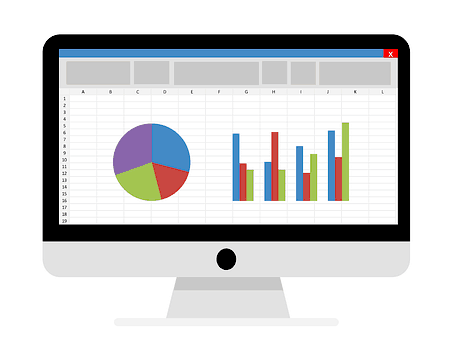
Course fees, including VAT, reduce as you send more delegates; for example:
MS Excel for beginners
Microsoft Excel is perhaps the single most important software program used in business today. Particularly in the field of information systems, Excel is an essential end-user computing tool. Many business professionals use Excel to perform everyday functional tasks and an increasing number of people rely on Excel as a decision support tool. Excel enables users to unlock the potential of their data by using formulas across a grid of cells. Data is inserted into individual cells in rows or columns which allows sorting and filtering.
This course will enable you to create a spreadsheet from a given specification, manipulate data using cells, label cells and formula cells and perform basic sums such as addition, subtraction, multiplication, division and sum. You will also learn to create leading edge presentations using a number of different features such as pie charts and graphs and add colour to your presentation using the fill color function. A host of other key functions such as conditional formatting which enables you to easily spot trends and patterns in data is merely scratching the surface of what Excel can do.
Your formula for success with Excel gets even better when you enrol for BOTI’s MS Excel for beginners course! BOTI offers Microsoft Excel courses, computer short courses and computer training programmes. BOTI offers business training programmes across South Africa.
Course duration
1 day
Unlock data potential and create winning formula spreadsheets in Excel. You will learn:
- The principles of creating spreadsheets.
- How to create, open and save spreadsheets.
- Produce a spreadsheet from a given specification.
- Edit a spreadsheet.
- Format a spreadsheet.
- Check spelling in a spreadsheet.
- Print a spreadsheet using features specific to spreadsheets.
- The differences between data cells, label cells and formula cells.
- The benefits of saving a file in different formats.
- How to use the functions of addition, subtraction, multiplication, division and sum.
Benefits of attending: MS Excel for beginners course
Upon successful completion of this course you will become adept at performing a number of different functions and operations using Excel including:
- Building charts and graphs such as pie, column, line, bar, and scatter charts.
- Using conditional formatting to add colour, bold and italics.
- Bringing data together in a single location such as importing text and images and files from external sources.
- The various properties of a spreadsheet including ribbon, file tab, quick access toolbar, window controls, title bar, status bar, flash fill, separate workbook windows, quick analysis, table slicers, changing column widths and row heights.
- Understanding the various uses of Excel including but not limited to for finance, school applications, forms, lists and sports.
- Using separate workbook windows to compare formulas between workbooks.
- Use Recommended PivotTables to assist you to create the most appropriate PivotTable.
- Changing column widths and row heights.
- Easily edit cells using the formula bar.
- Creating and using formulas using the point and click method.
- Saving files in various formats.
- Inserting, deleting, moving and hiding rows and columns.
- Using AutoFill to help save time when entering multiple sets of data.
- Fitting and scaling content prior to printing a spreadsheet.
Your formula for success with Excel gets even better when you enrol for BOTI’s MS Excel for beginners course! BOTI offers Microsoft Excel courses, computer short courses and computer training programmes. BOTI offers business training programmes across South Africa.
Who is this course suitable for?
This course is suitable for those individuals who are seeking to improve their computer skills.
This Unit Standard course is aligned to Unit Standard 116937: Use a Graphical User Interface (GUI)-based spreadsheet application to create and edit spreadsheets
Testimonials from similar courses
Amanda Cunningham – Endeavour, Gold Mining
‘I gained better insight and understanding of Excel and am more comfortable operating the app. I learnt formulas, pivot tables and consolidating. The course was relaxed and informative.’
Bianca Steytler – Meridian Agrochemical Company (Pty) Ltd
‘I learnt a lot of new formulas and tricks to automate processes. What went well for me was hands-on learning with examples from our own work put into perspective. The best thing about this course was formulas and actual examples to practice on.’
Kelly-anne Smith – Meridian Agrochemical Company (Pty) Ltd
‘What went well for me was the use of formulas and pivot tables and I now have more knowledge on how to use Excel better.’
Katrien de Ridder – Meridian Agrochemical Company (Pty) Ltd
‘I learned new skills regarding formulas, functions and pivot tables..
Diederick Klopper – Meridian Agrochemical Company (Pty) Ltd
‘I can now easily set up my data into Excel.’
Public Course Schedule and Costs
Please click on link below for related public course/s:
Accredited Computer Courses
You might also enjoy:
Excel to the power of 3: Beginners + Problem solving + graphs/charts = winning formula
Creating spectacular charts and graphs using Excel

BOTI offers Microsoft Excel courses, computer short courses and computer training programmes. Book your seat now on BOTI’s MS Excel for beginners course. BOTI offers business training programmes across South Africa.
