
Trusted Training Partners
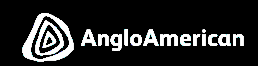


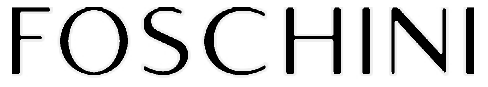

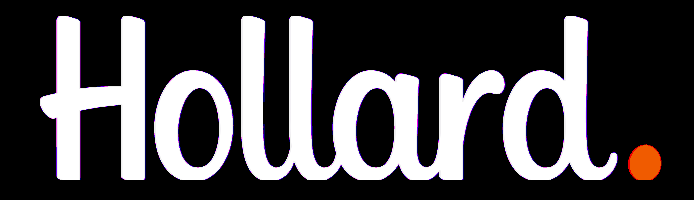












Home / Uncategorized / InfoPath 2010 Advanced Course
Quick Look Course Summary:InfoPath 2010 Advanced Course
-

Next Public Course Date:
-

Length: 1 day(s)
-

Price (at your venue): 1 Person R 6,500.00 EX VAT 3 Person R 4,571.58 EX VAT 10 Person R 3,302.15 EX VAT
-

Certification Type:Non-Accredited
-

Locations & Venues: Off-site or in-house. We train in all major city centres throughout South Africa.

Get Free & personalised
Training Advice
InfoPath 2010 Advanced Course: Introduction
This is the advanced course on InfoPath 2010, in this course participants will be taught the advanced features of InfoPath, participants will be able to use InfoPath at an advanced level after the course is completed. As with all our computer courses, this is a practical course and all material needed will be provided.
InfoPath 2010 Advanced Course :Course Outline
1. Introduction
Workshop objectives
Pre workshop review
2. Types of controls
Insert control on template
Understanding controls and data source
Input controls
Object controls
Container controls
Custom controls
Remove controls
3. Repeating and optional controls
Using repeat tables
Using repeating sections
Creating an optional section
4. Control tool properties
Properties tabs
Dialog box
Table tools tab
5. Actions
Creating actions based on user input
Switch views
Conditional formatting
Calculating fields
Validating input data
6. Importing form designs
Designs from other applications
Importing word forms
Importing excel forms
7. Advanced topics
Cascading list
Merging forms
Adding resources files to form templates
8. Understanding code
XML Technologies
Form events
Data connections
Add – in’s
Developer tab
9. Publishing forms
Understanding form security
Setting form template security level
Network Location
Hosting InfoPath forms
10. SharePoint Integration
Form libraries
Promoting field properties
Email enabling document libraries
SharePoint workflow
11. Publishing with SharePoint
Publish to a form library
Publish to a SharePoint site
Browser capable forms
Installable form template
12. Topics not discussed
Post workshop overview
InfoPath 2010 Advanced Course: Course Duration
1 day/s
Who should attend: InfoPath 2010 Advanced Course
This course is intended for intermediate users of Microsoft InfoPath.
**Quote does not include Any Exam Fees (if applicable)
IMPORTANT ACTION: Do Not Wait To Improve Your Skills.
Book Now By Completing Online Booking Form / Customised Proposal or Obtain Approval For Your Already Received Customised Proposal
Realize incredible savings by sending more delegates
Duration: 1 day(s)
Delegates: 1
Cost (incl):




