
Trusted Training Partners












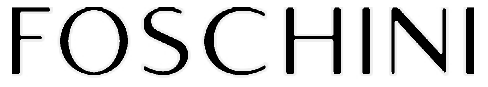

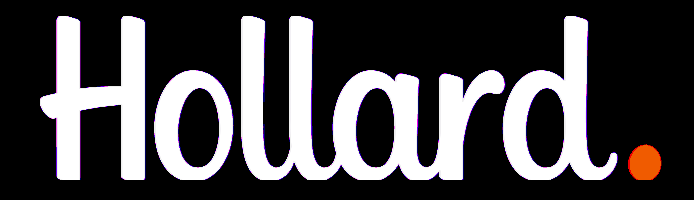



Home / Software & IT / Software & IT Courses / Microsoft Office PowerPoint 2010 or 2013 Beginners Course
Quick Look Course Summary:Microsoft Office PowerPoint 2010 or 2013 Beginners Course
-

Next Public Course Date:
-

Length: 1 day(s)
-

Price (at your venue): 1 Person R 4,475.00 EX VAT 3 Person R 3,399.06 EX VAT 10 Person R 2,529.41 EX VAT
-

Certification Type:Accredited
-

Locations & Venues: Off-site or in-house. We train in all major city centres throughout South Africa.

Get Free & personalised
Training Advice
Microsoft Office PowerPoint 2010 or 2013 Beginners Course: Introduction
Need to do professional presentations with visuals and text? Then the Business Optimisation Training Institute’s courses on PowerPoint are the courses (Powerpoint Training, Powerpoint Companies, Powerpoint Workshop, Powerpoint Short Course, Course In Powerpoint, Powerpoint Training Course) for you. We have several PowerPoint courses starting at the beginner’s level for individuals and students with no prior knowledge of PowerPoint and courses for those who are already fairly proficient in PowerPoint and wish to take advantage of learning about extra features to make the most of their presentation.
Microsoft Office PowerPoint 2010 or 2013 Beginners Course (Powerpoint Training, Powerpoint Companies, Powerpoint Workshop, Powerpoint Short Course, Course In Powerpoint, Powerpoint Training Course): Course Outline
1. Introduction to Power Point for Beginners
Exploring the user Interface
Creating and Saving Presentations
Opening, Exploring and Closing Presentations
Viewing Presentations in Different ways
Compatibility with earlier versions
2. Slides
Adding and Deleting slides
Adding slides with ready-made content
Slide Libraries
Exporting Presentations
Dividing Presentations
Rearranging slides and sections
3. Slide Content
Adding text boxes
Entering Text
Changing the font for Text Boxes
Editing text
Clipboard
Review Text and Resize
Using Research
Find and Replace Text and Fonts
4. Formatting Slides
Applying themes
Theme Colours and Fonts
Changing the slide background
Editing Place holders
Editing Alignment and Spacing of Text
5. Visual Enhancements
Inserting Clip Art and Pictures
Inserting Diagrams
Graphic formats
Converting bullets into a diagram
Inserting charts
Inserting shapes
Connection Lines
Adding Slide Transitions
6. Reviewing and Delivering Presentation
Previewing Presentation
Preparing for Delivery
Preparing notes and Handouts
Finalising the Presentation
Presenter View
Delivering Presentation
Microsoft Office PowerPoint 2010 or 2013 Beginners Course: Course Duration
1 day/s
Who should attend: Microsoft Office PowerPoint 2010 or 2013 Beginners Course
This course (Powerpoint Training, Powerpoint Companies, Powerpoint Workshop, Powerpoint Short Course, Course In Powerpoint, Powerpoint Training Course) is intended for novice users of Microsoft Powerpoint.
**Quote does not include Any Exam Fees (if applicable)
IMPORTANT ACTION: Do Not Wait To Improve Your Skills.
Book Now By Completing Online Booking Form / Customised Proposal or Obtain Approval For Your Already Received Customised Proposal
Realize incredible savings by sending more delegates
Duration: 1 day(s)
Delegates: 1
Cost (incl):




