
Trusted Training Partners








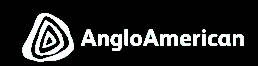


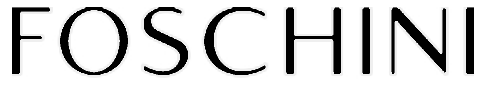

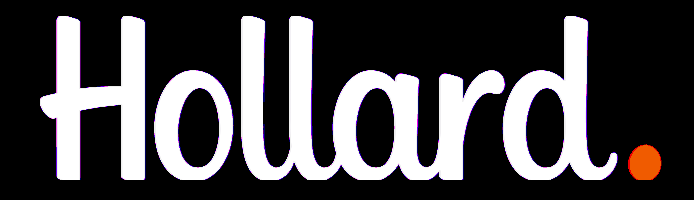




Home / Uncategorized / AutoCAD Revit Architecture Essentials Training Course Course
Quick Look Course Summary:AutoCAD Revit Architecture Essentials Training Course Course
-

Next Public Course Date:
-

Length: 3 day(s)
-

Price (at your venue): 1 Person R 16,700.00 EX VAT 3 Person R 11,644.28 EX VAT 10 Person R 7,836.00 EX VAT
-

Certification Type:Accredited
-

Locations & Venues: Off-site or in-house. We train in all major city centres throughout South Africa.

Get Free & personalised
Training Advice
AutoCAD Revit Architecture Essentials Training Course Course: Introduction
Delegates who wish to be trained on the important elements of Autodesk Revit Architecure
AutoCAD Revit Architecture Essentials Training Course Course :Course Outline
1. Setting up the Interface
2. Building Information Modelling and Revit Architecture
Building Information Modelling
Overview of the interface
Standard terminology
Starting projects
Viewing commands
3. Basic Drawing and Editing Tools
General drawing tools
Editing elements
Basic modifying tools
4. Datum Elements Levels and Grids
Setting up levels
Linking and importing CAD files
Creating structural grids
Adding columns
5. Drawing and Modifying Walls
Drawing walls
Modifying walls
Helpful editing tools
6. Doors and Windows
Adding doors and windows
Loading door and window types form the library
Creating additional door and window sizes
7. Curtain Walls
Creating curtain walls
Adding curtain grids
Working with curtain wall panels
Attaching mullions to curtain grids
8. Creating Views
Duplicating views
Adding callout views
Setting the view display
Creating elevations
Creating sections
9. Floors
Creating floors
Creating shaft openings
Creating sloped floors
10. Components
Adding components
Modifying components
11. Roofs
Creating roofs
Creating roofs by Footprint
Reference planes and work planes
Creating roofs by extrusion
Cleaning up wall and roof intersections
12. Vertical Circulation
Creating assembled stairs
Modifying assembled stairs
Sketching custom stairs
Creating ramps
Working with railings
13. Construction Documents
Setting up sheets
Placing and modifying views on sheets
Printing sheets
14. Annotating Construction Documents
Working with dimensions
Working with text
Adding detail lines and symbols
15. Tags and Schedules
Adding tags
Rooms and room tags
Working with schedules
Creating legends
16. Detailing in Autodesk Revit Architecture
Setting up views
Creating details
Annotating details
Keynoting and keynote legends
Patterning
AutoCAD Revit Architecture Essentials Training Course Course: Course Duration
3 day/s
Who should attend: AutoCAD Revit Architecture Essentials Training Course Course
This course is intended for architects using AutoCAD Revit.
**Quote does not include Any Exam Fees (if applicable)
IMPORTANT ACTION: Do Not Wait To Improve Your Skills.
Book Now By Completing Online Booking Form / Customised Proposal or Obtain Approval For Your Already Received Customised Proposal
Realize incredible savings by sending more delegates
Duration: 3 day(s)
Delegates: 1
Cost (incl):




