
Trusted Training Partners














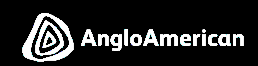


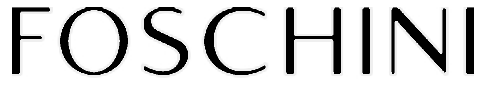
Home / Accredited / Accredited Courses / MS Word for Beginners
Quick Look Course Summary:MS Word for Beginners
-

Next Public Course Date:
-

Length: 1 day(s)
-

Price (at your venue): 1 Person R 6,500.00 EX VAT 3 Person R 4,571.58 EX VAT 10 Person R 3,302.15 EX VAT
-

Certification Type:MICT Seta Accredited
-

Locations & Venues: Off-site or in-house. We train in all major city centres throughout South Africa.

Get Free & personalised
Training Advice
MS Word for beginners
Anyone who needs to write and compile documents for business purposes needs to effectively be able to use and get themselves acquainted with word processing and its must-have features. For instance, there are word processing features that include editing tools which allow for a quick and easy spell check facility and a wizard that deals with the correct use of grammar that contains a built in dictionary and thesaurus application. Among many others, these indispensable checking tools will go a long way towards saving you time and minimizing communication errors so as to enable you to present your texts in an organised and professional manner.
What you will learn from this essential course will enable you to effectively manage your documents whereby you will be able to create tables, apply different formats, font styles and colours, import other elements such as graphic files and save your documents so as to be compatible with other applications. You will also learn the essentials of the mail merge.
Oh my word! You can become a word processing whiz when you enrol now for BOTI’s MS Word for beginners course! BOTI offers computer skills training, computer short courses and MS Office training courses. BOTI offers business training programmes across South Africa.
Course duration
1 day
Become a real word processing whiz when you learn how to:
- Use the advanced features of a word processing package on a personal computer including the use of spell check and grammar checking tools.
- Create and use bulleted and numbered lists and tables.
- Import and position pictures, images and objects into a word processing document.
- Use the mail merge feature.
- Save the document in a file format so that it can be used in other applications.
- Use of GIFs (Graphic Information Files), PNGs, (Portable Network Graphic), PDF (Portable Document Folder) and Jpegs.
- Understand the compatibility of file formats.
- Create a professional layout.
Oh my word! You can become a word processing whiz when you enrol now for BOTI’s MS Word for beginners course! BOTI offers computer skills training, computer short courses and MS Office training courses. BOTI offers business training programmes across South Africa.
Benefits of attending: MS Word for beginners course
Upon successful completion of this course you will become adept at performing a number of different functions and operations using Word including:
- Changing the appearance of a document.
- Adding borders to a document.
- Choosing or creating a specific document template for a specific task.
- Inserting and formatting headers and footers.
- Inserting page breaks and section breaks.
- Inserting symbols, date and time and page numbers into the text.
- Inserting endnotes and footnotes.
- Checking a document for spelling and grammar using the Spell Check and Grammar tools
- Using the Thesaurus
- Creating lists and tables in a document.
- Inserting bulleted or numbered lists into a document.
- Creating a standard table.
- Changing table cell attributes.
- Inserting and deleting rows and columns.
- Adding borders to a table.
- Using the automatic table formatting tool.
- Adding and manipulating pictures, images and objects in a document.
- Adding and manipulating Autoshapes.
- Using the mail merge feature.
- Creating a mailing list or data file.
Oh my word! You can become a word processing whiz when you enrol now for BOTI’s MS Word for beginners course! BOTI offers computer skills training, computer short courses and MS Office training courses. BOTI offers business training programmes across South Africa.
Who is this course suitable for?
This course is aimed at individuals who are seeking to improve their computer skills.
Testimonials from similar courses
Nikki Damons – Harith General Partners
‘I now have improved knowledge of MS Word. The one on one training was the best thing for me.’
This Unit Standard course is aligned to Unit Standard 117924, NQF2, Credits: 5
Public Course Schedule and Costs
Please click on link below for related public course/s:
Oh my word! You can become a word processing whiz when you enrol now for BOTI’s MS Word for beginners course! BOTI offers computer skills training, computer short courses and MS Office training courses. BOTI offers business training programmes across South Africa.
Realize incredible savings by sending more delegates
Duration: 1 day(s)
Delegates: 1
Cost (incl):




