
Trusted Training Partners






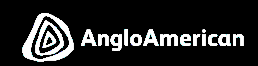


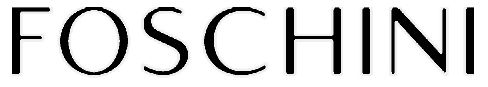

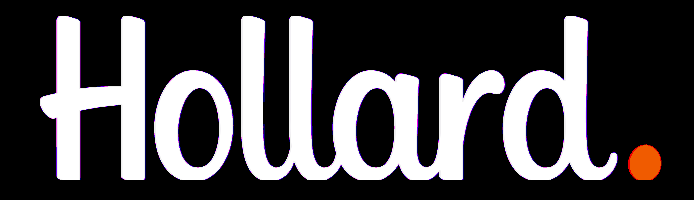






Home / Uncategorized / MicroStation Fundamentals Course
Quick Look Course Summary:MicroStation Fundamentals Course
-

Next Public Course Date:
-

Length: 3 day(s)
-

Price (at your venue): 1 Person R 16,700.00 EX VAT 3 Person R 11,644.28 EX VAT 10 Person R 7,836.00 EX VAT
-

Certification Type:Accredited
-

Locations & Venues: Off-site or in-house. We train in all major city centres throughout South Africa.

Get Free & personalised
Training Advice
MicroStation Fundamentals Course: Introduction
This is the first of three courses on Micro station 3-D. This program is ideal for graphic design students, engineering students, and architectural students. Knowledge of technical drawing is required. This is the perfect program for projects for students.
MicroStation Fundamentals Course :Course Outline
1. Micro Station Fundamentals
Starting Micro Station
Using Micro Station Manager
Mouse Functions in Micro Station
A Tour of Micro Station
Using Toolboxes
The Tools Menu
Using the Help Feature
2. Drawing Navigation
Working with Multiple views
Micro Stations View Control
Drawing Navigation
Other Windows Menu Commands
Selecting an Existing New Group
3. Preparing to Draw
Micro Stations Disk-based nature
Seed files
Creating a custom seed file
4. Preparing Micro Station
User Preferences
5. Your First Session
Place Element Tools
Introducing to Element manipulation
6. Introduction to AccuDraw
Automatic Start
On / Off Toggle
The input focus
Precision input with AccuDraw
Rotating AccuDraw to the view orientation
7. Introduction to AccuSnap
Using AccuSnap for the first time
Manually executing a Snap
Putting the Puzzle Together
8. Advanced Designing with AccuDraw
AccuDraw Angles
The Angle Mode
Setting the AccuDraw origin
Setting Smart lock
9. Advanced Snapping with AccuSnap
Enabling or Disabling AccuSnap
AccuSnap and the Snap Mode settings
Near Snap point
Midpoint Snap
Centre Snap
Origin Snap
Bisector Snap
Intersect Snap
Tangent point Snap
Perpendicular point Snap
10. Working with Arc’s and Ellipses
Placing circles
Placing Arcs
11. Working with the Smart Line Tool
Smart Lines SMARTS
Smart Line placement settings
12. Working with Shapes
Creating old fashioned drawing templates
The Place Shape Tool
The Place Orthogonal tool
The Place Regular Polygon tool
13. Measurement
Making measurements
The measurement tools
The measure radius and measure angle tools
The measure area tool
Other measuring tools
14. Element Attributes and Symbology
Element attributes
Colour
Line Weight
Active element transparency
Active element priority
Fill
The change element attributes tool
Match or Change by
Adding colour fill to solid elements
Changing the display order of elements
15. Manipulation
Move parallel
Scale
Rotate
Rotating elements
Mirror element
16.Element Modifiers
Modify element
Extend element
Extending two elements to intersection
Extend element to intersection
Trim elements
IntelliTrim
Construct circular fillet
Construct chamfer
17. Complex Chains, Shapes & Regions
Creating complex chains & shapes
Creating Region
Complex shapes with Simplified geometry
18. Returning Elements to their Simple Existence
The Drop element tool
Left open on purpose
19. Micro Stations Levels
Overlay Drafting
Level Display
Apply to all views
Pop-up menu to access additional options
Active level
Level Manager
Creating and Deleting levels
Symbology
20.Selecting Techniques
Elements Selection
Select by attributes
21. Working with a Fence
Manipulating multiple elements
Using fences
Manipulating fence contents
22. Working with Cells
How we use cells
The creation of cells
Types of cells
Creating a cell
23. Hatching and Patterning
Pattern settings
Pattern methods
The Snappable pattern option
Associative patterning
Hatch area
Crosshatch area
24. Placing Text and Annotation
Placing text
Changing text after the fact
Changing text attributes
Place note
Text Styles
Important text attributes
Placing text with a text style
25. Placing Dimensions
The importance of Dimensioning
Alignment
Association Lock
Dimension Size with arrows
Dimension Angle Between lines
Dimension Radial
26. Referencing
References Dialogue box
27. Plotting
The final plot scale – an early consideration
Plotting interface
28. Pre V8 Interoperability
Introduction
V7 DGN files
Backwards compatibility – Saving V8 to V7 files
29. DWG Access
Introduction
Reference DWG data in Micro Station
Using Micro Station to directly edit DWG file
Micro Stations work mode
DWG options
Saving DGN data as DWG data
Creating several DWG files from DGN references
For Drafting Courses, Turbocad Training, Cad Cam Courses contact BOTI today!
MicroStation Fundamentals Course: Course Duration
3 day/s
For Drafting Courses, Turbocad Training, Cad Cam Courses contact BOTI today!
Who should attend: MicroStation Fundamentals Course
This course is intended for programmers, microstation fundamentals.
**Quote does not include Any Exam Fees (if applicable)
For Drafting Courses, Turbocad Training, Cad Cam Courses contact BOTI today!
IMPORTANT ACTION: Do Not Wait To Improve Your Skills.
Book Now By Completing Online Booking Form / Customised Proposal or Obtain Approval For Your Already Received Customised Proposal
For Drafting Courses, Turbocad Training, Cad Cam Courses contact BOTI today!
Realize incredible savings by sending more delegates
Duration: 3 day(s)
Delegates: 1
Cost (incl):




