
Trusted Training Partners




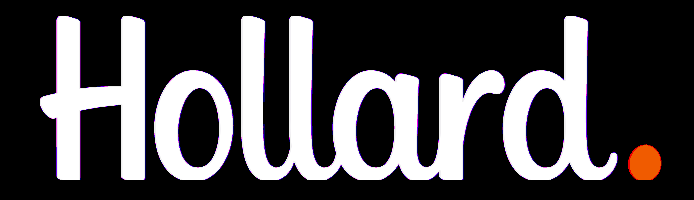












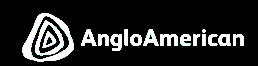
Home / Software & IT / Software & IT Courses / Learn Microsoft Visual Basic 2012 Course
Quick Look Course Summary:Learn Microsoft Visual Basic 2012 Course
-

Next Public Course Date:
-

Length: 3 day(s)
-

Price (at your venue): 1 Person R 11,825.00 EX VAT 3 Person R 9,507.02 EX VAT 10 Person R 6,898.09 EX VAT
-

Certification Type:Accredited
-

Locations & Venues: Off-site or in-house. We train in all major city centres throughout South Africa.

Get Free & personalised
Training Advice
Learn Microsoft Visual Basic 2012 Course
Course Introduction
With BOTI you can become a programming whizz when you Learn Microsoft Visual Basic 2012 Course, and attend our Visual Basics Classes and Visual Programming Classes to further enhance your skills! Book now!
Visual Basic is an application for programmers. This course is intended for technicians and for individuals who wish to learn Visual Basic programming. This is a practical course and all materials needed for the course will be provided.
Learn Microsoft Visual Basic 2012 Course
Course Outline
1. Introduction to Microsoft Visual Basic 2012
Installing Visual Express 2012 for Windows 8
Overview of Visual Studio Development
Visual Basic Tools
The Properties Window
Moving and Resizing the Programming Tools
Switching between Open Files using the IDE Navigator
Opening a Web Browser Within Visual Studio
Customising IDE Settings
Exiting Visual Studio
2. Creating an Application
Web List
Creating the User Interface
Setting the Properties
Writing the Visual Basic Code
Running Visual Basic Applications
Building an Executable File and Deploying
3. Visual Basic Controls
Ellipse and Text Block Controls
Check Box and Radio Button Controls
Using the Media Element Control to Add Music and Videos
4. Designing Applications with Blend
Blend for Visual Studio
Using XAML Controls in Blend
Creating a Storyboard to Add Animation Effects
Writing Event Handlers in Visual Studio
With BOTI you can become a programming whizz when you Learn Microsoft Visual Basic 2012 Course, and attend our Visual Basics Classes and Visual Programming Classes to further enhance your skills! Book now!
5. Working with XAML
Understanding XAML Basics
Creating XAML Objects
6. Visual Basic Language Elements
Understanding Visual Basic Program Statements
Using Variables in an Event Handler
Using Variables to Store Information
Using a Variable to Store and Process Input
Establishing Order of Precedence
Visual Basic Operators
7. Controlling Application Design, Layout and Program Flow
Tile-Based Layout for Windows Store Applications
Evaluating Specific Conditions – Using IF; THEN; ELSE Statements
Controlling Program Flow – Using FOR; NEXT; FOR EACH; NEXT Loops
Writing an Exception Handler to Manage Error Conditions
8. Using the .NET Framework
Programming Resourcefully: Using Class Libraries in the .NET Framework
Methods in System. String
Methods in System. Math
Code Snippets to Insert Ready-Made Code
With BOTI you can become a programming whizz when you Learn Microsoft Visual Basic 2012 Course, and attend our Visual Basics Classes and Visual Programming Classes to further enhance your skills! Book now!
9. Debugging Applications
Finding and Editing Errors
The Three Types of Errors
Logic Errors
Debugging Basics and using Debugging Mode
Tracking Variables Using a Watch Window
Visualisers – Debugging Tools which Display Data
The Immediate Window
Removing Breakpoints
10. Managing Data with Arrays and LINQ
Using Arrays to Store Data
Using Methods in Array Class
Introducing LINQ
XML Documents
11. Five Great Features for a Windows 8 Application – Focus on Design
Creating a Tile for Your Application on the Windows Start Page
Creating a Splash Screen for your Application
Settings; Permissions and Capabilities
Using a Project Template to Showcase Application Content
Optimizing Your Application for Touch Input and Gestures
With BOTI you can become a programming whizz when you Learn Microsoft Visual Basic 2012 Course, and attend our Visual Basics Classes and Visual Programming Classes to further enhance your skills! Book now!
12. Development Opportunities and the Windows Store
Preparing for the Windows Store
Opportunities and Programming Resources
Course Duration
3 day/s
Who should attend
This course is intended for programmers, windows visual basic.
**Quote does not include Any Exam Fees (if applicable)
IMPORTANT ACTION: Do Not Wait To Improve Your Skills.
Book Now By Completing Online Booking Form / Customised Proposal or Obtain Approval For Your Already Received Customised Proposal
With BOTI you can become a programming whizz when you Learn Microsoft Visual Basic 2012 Course, and attend our Visual Basics Classes and Visual Programming Classes to further enhance your skills! Book now!
You might also like: Writing Excel Macros with VBA Course
Realize incredible savings by sending more delegates
Duration: 3 day(s)
Delegates: 1
Cost (incl):





