
Trusted Training Partners
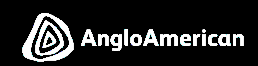

















Home / Uncategorized / Excel 2010 Essentials Course
Quick Look Course Summary:Excel 2010 Essentials Course
-

Next Public Course Date:
-

Length: 1 day(s)
-

Price (at your venue): 1 Person R 4,475.00 EX VAT 3 Person R 3,399.06 EX VAT 10 Person R 2,529.41 EX VAT
-

Certification Type: Non-Accredited
-

Locations & Venues: Off-site or in-house. We train in all major city centres throughout South Africa.

Get Free & personalised
Training Advice
Excel 2010 Essentials Course: Introduction
Our first course on Excel 2010 out of three, this introduces the novice and the intermittent user of Excel to it’s basic features and will give you the skills to do simple tasks, functions, commands and formulas. You might not know everything, but you will be able to use Excel efficiently and get the job done.
Excel 2010 Essentials Course :Course Outline
We welcome participants to the first of three workshops on Excel 2010. This is the Essentials workshop, which is followed by the Advanced and Expert workshops. We strongly suggest that novices in Excel attend our Excel Essentials workshop before attempting the following courses. In this workshop participants will learn the basic features of Excel 2010. As per all our computer courses, this is a practical workshop where participants practice what they learn on computers. We also have our pre workshop review form for participants to fill in, giving the trainer an idea of what students already work with and what they need help with. Excel 2010 has increased worksheet and workbook sizes and a new user interface making the creation and management of worksheets and workbooks much easier for the user. Some of this workshops objectives are: Understanding the new interface and the Backstage View; creating custom views; using absolute referencing; understanding new Functions; applying conditional formatting and sorting and filtering data. The new ribbon Interface was introduced in Microsoft Office 2007 applications. Each tab in the ribbon contains tools for working with a document or spreadsheet. Selecting the Formula tab will allow the user to edit the contents of a cell. The Status Bar includes information about the worksheet when cells are highlighted. To select the new Backstage view, select the file tab in the ribbon to open the Backstage view. This is where all the commands for creating, saving, and information about the current workbook are displayed. The Backstage view also includes a new interface for printing and sharing workbooks.TIP: There are four views to choose from. Select the View tab on the ribbon to select a different view. Changing the worksheet view does not change the way your worksheet will print; only the way you will view it onscreen. The different views are: Normal; Page Layout; Page Break Preview and full screen. Excels raison dêtre (reason for being) is its ability to perform mathematical calculations. There are two ways to set up calculations using formulas or using functions. We dont want to get too technical here by adding examples of calculations however we spend two modules training participants on arithmetic operators and functions an essential lesson for novices and those wishing to continue to the Advanced levels. We also teach participants how to build a formula, how to edit a formula and how to copy a formula. Some of the names of functions in previous versions of Excel have been renamed, we teach students the new names as well as time saving tools to make basic worksheet creation even easier. The Auto fill function can repeat formulas or fill in predictive text like days of the week. Sparklines is a new addition to Excel 2010, it allows the user to create cell-sized graphs which can be helpful in showing trends. We round off our workshop with a module on formatting data and a module on advanced formatting tools.
1. Setting Up a Workbook
Creating Workbooks
Terminology
Excel Environment
Customising Quick Access Toolbar
Creating a New Workbook
Entering Data into Workbook
Saving a workbook
Open a workbook
Zoom
Insert a new worksheet
Renaming a new worksheet
Changing the tab colour of worksheet
Rearranging the order of worksheets
Move or Copy worksheets
Hide or Unhide Worksheets
Switch windows
Modifying Workbooks and Worksheets
Changing column widths and row heights
Insert Columns or Rows
Delete Columns or Rows
Hide or Unhide columns or rows
Insert Cells
Moving Data by dragging
Customising Excel 2010
Arranging multiple workbook windows.
Customising the ribbon
Minimising the ribbon
2. Working with Data and Excel Tables
Entering Data
Copy, Cut and Paste
Pick from drop down list
Find and Replace data
Spell Check
Thesaurus
Defining an Excel Table
Format as table
Table design
Basic Formulas
How to create a basic formula
Operators
Copy formula down
Absolute cell reference
Basic Functions
Insert a function
Autosum, sum, min, max and average
3. Changing Workbook Appearance
Format Cells
Changing Font, Font size and Font Colour
Borders
Bolt, Italic and Underline
Fill Colour
Themes
Format Numbers as percentage, currency and general
Insert a Picture
Picture Styles, remove background, picture effects
Insert Background
4. Printing
Inserting Headers and Footers
Print Preview
Page Setup
Page break preview
Print active worksheets
Print entire workbook
Print Selection
Print titles
Set Print area
Centre data on page
Excel 2010 Essentials Course: Course Duration
1 day/s
Who should attend: Excel 2010 Essentials Course
This course is intended for novice users of Microsoft Excel.
**Quote does not include Any Exam Fees (if applicable)
IMPORTANT ACTION: Do Not Wait To Improve Your Skills.
Book Now By Completing Online Booking Form / Customised Proposal or Obtain Approval For Your Already Received Customised Proposal
Realize incredible savings by sending more delegates
Duration: 1 day(s)
Delegates: 1
Cost (incl):




