
Trusted Training Partners

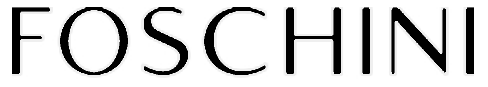

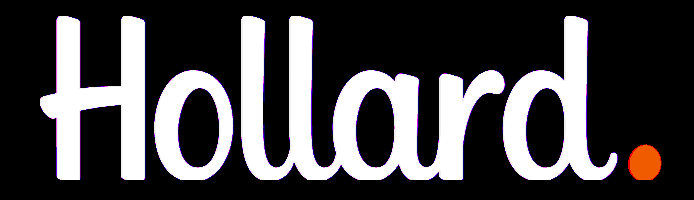












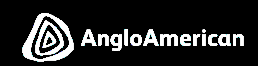

Home / Uncategorized / MicroStation Advanced Course
Quick Look Course Summary:MicroStation Advanced Course
-

Next Public Course Date:
-

Length: 2 day(s)
-

Price (at your venue): 1 Person R 11,600.00 EX VAT 3 Person R 8,107.93 EX VAT 10 Person R 5,569.08 EX VAT
-

Certification Type:Accredited
-

Locations & Venues: Off-site or in-house. We train in all major city centres throughout South Africa.

Get Free & personalised
Training Advice
MicroStation Advanced Course: Introduction
This is the advanced course, also intended for students who currently need a project program, who wish to learn the advanced features of Micro Station.
MicroStation Advanced Course :Course Outline
1. Introduction to Micro Station Advanced
Introduction to the 2D Level 2 course
Previous Skills
Work Habits
Units of Measure
Inclusions
2. Key-Ins
The Key-in Dialogue Box
Finding Key-in Sequences
Direct Key-in Entry
3. Advanced AccuDraw
Adding Shortcuts
Entering Command Lines
Naming Shortcut Key-ins
Editing Shortcuts
AccuDraw and Orthographic Views
AccuDraw Settings Menus
4. Advanced Dimensioning
Working with Insert Vertex and Delete Vertex
Dimension Associations
Dimensions and Rotated Views
Understand and Apply Level Styles
Placing Geometric Tolerances
Plotting drawings at multiple scales
Dimension Audit tool
Annotation Scale
5. Advanced Annotation
Placement Methods
Create and save Text Styles
Text Nodes
Text Number Increment Tool
Data Field Tools
Importing Text Files
Spell checking and Find and Replace text
Stretching Text
Annotation Tool Box Options
Annotation Scale
Place text with a background colour
6. Reference Files and Models
Creating new files
Attaching a title block file to a house plan file
Scaling and moving attached reference files
Add annotation to an attached file and clip and mask selected areas
Copy attachments and copy elements within attachments
More attachment settings and tools
Reference hierarchies and level display
Dimension attached references
Developing an orthographic design using saved views
Additional reference settings
Dealing with different working units between files and references
Understanding and Applying Annotation Scale
Understanding Paper Sheet layouts
Plotting models at Multiple Scales
Models and View Groups
Reference information
Saved View information
Model Information
7. Cells
Micro Stations Cell Libraries
Placing Cells
Placing Shared Cells
Using the Cell Selector
Additional Cell Placement Tools
Creating Cells and Cell Libraries
Changing Cell Contents
Using the Replace Cells Tool
Additional Cell Information
Control Attachment of V7 Cell Libraries
8. Tags
Tag Organization
Editing Tags
Creating Tag Set Libraries
Change Tags Tool
Generating Tag Data Reports
9. Complex Elements
Using Smart Lines
Creating Complex Chains
Creating Complex Shapes
Creating Regions (Boolean Operations)
Practical Uses
Dropping Complex Elements
10. Patterning
Single-Line Hatches
Cross-hatches
Patterning Methods
Patterning with Cells
Associative Patterns
Pattern Attributes
Deleting Patterns
Patterning Around Holes
Show Pattern and Match Pattern Attributes Tools
Linear Pattern Tool
Change Pattern Tool
11. Multi-Lines
Placing Multi-lines
Using Multi-lines
Editing Wall Junctions
Adding Windows and Doors
Multi-line Editing Tools
Saving Multi-line Definitions
12. Custom Line Styles
Basic Processes
Creating the Buoy Symbol and Point Component
Creating the New Stroke Pattern
Associating the Symbol with the Stroke Pattern
Creating the Compound Component
Managing the Line Style Definition Dialogue Box
13. Curves
Curve Tool Location
Place Point or Stream Curve Tool
B-Spline Curves
Composite Curves
Curve Calculator
Curve Editing Tools
14. Points
Active Point
Placing Active Point Tool
The Construct Active Points Between Data Points Tool
The Project Active Point onto Element Tool
The Construct Active Point at Intersection Tool
The Construct Active Points along Element Tool
The Construct Active Points at Distance along Element Tool
15. Customisation
Create Active Element Templates
Create Design Libraries to store Active Element Templates
Create custom Tool Boxes
Create custom Task Lists
Apply the Standards Checker to customized element placements
Create User Interfaces
Element Templates – Customization
16. Project Explorer
Starting Project Explorer
Adding links to Project Explorer
Opening links in Project Explorer
Adding additional links
Managing links
Models dialogue box
17. Miscellaneous Items
Auxiliary Coordinate System (Acs) versus Rotated Views
Opened AutoCAD Files in Micro station
Assigning Tools to Function Keys
Package Design Files and Open Archive Files
Apply Design History to Record Design Changes
Apply Data Cleanup
Named Groups, Display Sets, and Quicksets
OLE Objects – Excel in Micro Station
MicroStation Advanced Course: Course Duration
2 day/s
Who should attend: MicroStation Advanced Course
This course is intended for programmers, microstation advanced.
**Quote does not include Any Exam Fees (if applicable)
IMPORTANT ACTION: Do Not Wait To Improve Your Skills.
Book Now By Completing Online Booking Form / Customised Proposal or Obtain Approval For Your Already Received Customised Proposal
Realize incredible savings by sending more delegates
Duration: 2 day(s)
Delegates: 1
Cost (incl):




