
Trusted Training Partners













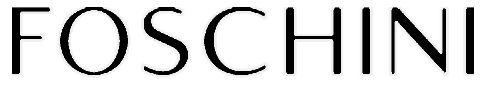




Home / Software & IT / Software & IT Courses / Configuring and Administering Microsoft Sharepoint 2010 (MS Course no. 10174B and support for exam no. 70-667) Course
Quick Look Course Summary:Configuring and Administering Microsoft Sharepoint 2010 (MS Course no. 10174B and support for exam no. 70-667) Course
-

Next Public Course Date:
-

Length: 3 day(s)
-

Price (at your venue): 1 Person R 16,700.00 EX VAT 3 Person R 11,644.28 EX VAT 10 Person R 7,836.00 EX VAT
-

Certification Type:Accredited
-

Locations & Venues: Off-site or in-house. We train in all major city centres throughout South Africa.

Get Free & personalised
Training Advice
Configuring and Administering Microsoft Sharepoint 2010 (MS Course no. 10174B and support for exam no. 70-667)
Course Introduction
This is Microsoft Course No: 101748 with Exam Nr: 71-667. This practical course includes an introduction to SharePoint 2010, creating an Intranet point, how to administrate SharePoint and how to customise the application. After completing the course participants will write the accompanying exam as a qualification in SharePoint.
Course Outline
1. Introduction to Microsoft SharePoint 2010
Features of SharePoint 2010
Preparing for SharePoint
Installing SharePoint 2010++
Advanced Installation
Create Active Directory Accounts for SharePoint
Installing a Language Pack
2. Creating a SharePoint Intranet Point
Initial Farm Configuration
Configuring the SharePoint Logical Structure
Introduction to the SharePoint Web Application
Physical Architecture
Creating a SharePoint 2010 Intranet
Creating a Web Application
Creating a Site Application
Creating a Site Collection in a New Content Database
3. Administrating and Automating SharePoint
Administration and Automation Options
Central Administration
Administration from the Command Line
Automating Operations with Windows Power Shell
Adding Functionality to Windows Power Shell
Delegating Use of Power Shell to Manage SharePoint
Reporting Web and Site Collection Properties
Creating Site Collections using Power Shell
Creating and Upgrading Items
4. Customising Content Management
Content Storage and Access
Site Content Types and Site Columns
Customising the Managed Metadata Service
Configuring List Throttling and Remote BLOB Storage
Enabling FILE STREAM and Provisioning the RBS Data Store
Installing RBS on all SharePoint Web and Application Servers
Configuring the BLOB Size Threshold for RBS
Implementing Managed Metadata
5. Configuring Authentication
Classic SharePoint Authentication Providers
Federated Authentication
Configuring Custom Authentication
Creating and Configuring an ASP.NET Membership Database
Creating a Web Application that uses Claims-Based Authentication
Configuring Secure Store
Creating user accounts for access to External Data
Secure Store Services
Unattended Accounts
6. Securing Content
Administering SharePoint Groups
Implementing SharePoint Roles and Role Assignments
Securing and Auditing SharePoint Content
Configuring Security
Managing SharePoint Groups
Creating Custom Permission Levels
Managing Permissions and Inheritance
Creating a Web Application Policy
7. Managing SharePoint Customisations
Customising Microsoft SharePoint
Deploying and Managing Features and Solutions
Configuring Sandboxed Solutions
Modifying Sandboxed Solutions Timer Jobs
Configuring Sandboxed Points
8. Individual Services and Service Applications
Securing an Enterprise SharePoint Service
Isolating and Securing Web Applications
Services and Service Applications
Administering SharePoint Services
Administering SharePoint Windows Services
Application Security
Configuring Web Application and Application Pool Security
Configuring Secure Sockets Layer Security
Configuring Service Applications
Creating a Service Application
9. User Profiles and Social Networking
Configuring User Profiles
Implementing Social Networking Features
Creating User Profile Service Applications
Configuring Profile Import from External Data Sources
Administering and Configuring My Sites
10. Administering and Configuring SharePoint Search
Configuring Search
Refining Search
Creating Content for Search
Creating an Enterprise Search Centre Site
Creating and Configuring a Content Source
Configuring File Types
Configuring Search Settings
Configuring Managed Properties
Creating and Configuring a Search Scope
Tuning SharePoint Search
Creating Keywords and Best Bets
Configuring a Thesaurus
Configuring Noise Words
11. Implementing Productivity Service Applications
Business Connectivity Services
Excel Services
Performance Point Services
InfoPath Forms Services
Visio Services Features
Access Services
Implement Office Web Apps
Course Duration
3 day/s
Who should attend
This course is Microsoft Course no. 10174B and support for exam no. 70-667
**Quote does not include Any Exam Fees (if applicable)
IMPORTANT ACTION: Do Not Wait To Improve Your Skills.
Book Now By Completing Online Booking Form / Customised Proposal or Obtain Approval For Your Already Received Customised Proposal
Realize incredible savings by sending more delegates
Duration: 3 day(s)
Delegates: 1
Cost (incl):




