
Trusted Training Partners








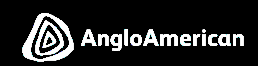




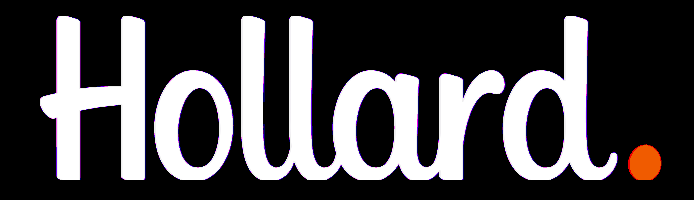




Home / Software & IT / Software & IT Courses / Microsoft Excel Pivot Tables Course
Quick Look Course Summary:Microsoft Excel Pivot Tables Course
-

Next Public Course Date:
-

Length: 1 day(s)
-

Price (at your venue): 1 Person R 4,475.00 EX VAT 3 Person R 3,399.06 EX VAT 10 Person R 2,529.41 EX VAT
-

Certification Type:Accredited
-

Locations & Venues: Off-site or in-house. We train in all major city centres throughout South Africa.

Get Free & personalised
Training Advice
Microsoft Excel Pivot Tables Course: Introduction
A critical component of Microsoft Excel are the chart and table graphics which can be applied to worksheets and workbooks to make the presentation of data easier to understand and more visually appealing and professional. The Business Optimisation Training Institute presents a workshop solely focused on Excel Pivot Tables. This is an essential workshop for anyone using Excel or any other spreadsheet program. We invite participants to this one day workshop at the end of which participants will receive a certificate of attendance. All materials required by students will be provided.
Microsoft Excel Pivot Tables Course :Course Outline
1. Making data work more efficiently
Maximising the options of the Pivot Table
Questions that need answering.
2. A Short Tour
Contents of the Pivot table.
Define what you need to know
Different views of data.
Layout of the Pivot Table
Pivot table results.
Set to go
The importance of the source.
3. Adjusting the Pivot table
Adding a new field
Formatting numbers
Rearranging the layout
Refresh
Removing a field
Renaming fields
Results
Sorting, and re-arranging Auto show
4. A comprehensive lesson
Creating a quarterly Group
Displaying subtotals
Formatting a report.
Formatting a slicer.
Grouping data manually
Hide or display totals
Using a slicer.
5. Intermediate and advanced options
Create customised calculations.
Create a Second Data Field.
Displaying Numerical Data as a Percentage
Functions in Custom Calculation
Summarising Data
6. Advanced Pivot Table Calculations
Creating a Calculated Field.
Creating a Calculated Item
Using Formulas
Using the Get Pivot Table function
Using Pivot Table Data outside the report.
Turn off the Get Pivot Data function
7. Other advanced topics
Create a Pivot Chart Report.
Publishing Pivot Table Reports to the Web
Using multiple ranges as Source Data
Microsoft Excel Pivot Tables Course: Course Duration
1 day/s
Who should attend: Microsoft Excel Pivot Tables Course
This course is intended for anyone who already has a working knowledge of Excel and would like to broaden their knowledge regarding Pivot Tables.
**Quote does not include Any Exam Fees (if applicable)
IMPORTANT ACTION: Do Not Wait To Improve Your Skills.
Book Now By Completing Online Booking Form / Customised Proposal or Obtain Approval For Your Already Received Customised Proposal
Realize incredible savings by sending more delegates
Duration: 1 day(s)
Delegates: 1
Cost (incl):




