
- This event has passed.
Creating Spectacular Graphs & Charts With Excel, Johannesburg
December 8, 2023 @ 8:00 am - 5:00 pm
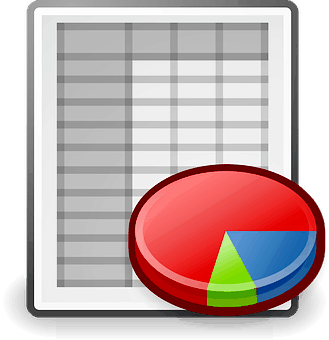
Course fees, including VAT, reduce as you send more delegates; for example:
Creating spectacular charts and graphs using Excel
Charts and graphs elevate the data in an Excel spreadsheet by providing a visual presentation of numeric values. Graphs are the most basic method of presenting data in a visual format and typically display data point values over a period of time. Charts are a little more complex as they enable you to compare pieces of a data set relative to the other data in that set. Charts are also considered to be more visual than graphs, since they often take a different shape other than a generic x and y axis.
The material in this course will move you up a notch on your journey towards mastering the various functions of Excel. You will learn how to create and edit graphs and charts using features that enable you to add colour, dimension and visual context to a set of data values.
Win with Excel and enrol now on BOTI’s Creating Spectacular Charts and Graphs Using Excel course! Get going with the right formulas with Excel training courses and computer training courses. BOTI offers business training programmes across South Africa.
Course duration
1 day
Course outline
Chart the way forward when you learn how to:
- Create and edit a graph/chart
- Load data from an external data source to produce a given spreadsheet result.
- Insert and edit objects in a spreadsheet.
- Create different types of column charts.
- Create bar charts.
- Create pie charts that show the percentages of a whole.
- Create line charts that show trends over time.
- Create area charts that show changes in values over time.
Benefits of attending: Creating spectacular charts and graphs using Excel course
Upon successful completion of this course you will become adept at performing a number of different functions and operations using Excel including:
- Creating all types of graphs including bar, pie, line, column, scatter and area charts.
- Editing all types of graphs in terms of the following types of features including graph title, data labels, axis titles, background colour, line or bar colour.
- Editing chart layout and style.
- Copying and moving graphs within a worksheet, to a different worksheet or to a different spreadsheet file.
- Resizing graphs.
- Deleting graphs.
- Loading data from an external data file.
- Copying data into a spreadsheet.
- Inserting and editing objects into a spreadsheet including images, pictures, auto shapes and charts.
- Manipulating an object in a spreadsheet by moving, copying and resizing the object.
- Drawing an object in a spreadsheet using a drawing tool.
- Deciding which types of charts to use for a given situation.
- Grouping data in different ways.
- Quickly changing order of data from one chart type to another such as from a bar chart to a line chart.
- Creating artistic effects within a spreadsheet.
- Compressing pictures to make the file smaller when saving and therefore easier to manage in terms of overall file size.
- Drawing a line within the spreadsheet with or without connection points.
Win with Excel and enrol now on BOTI’s Creating Spectacular Charts and Graphs Using Excel course! Get going with the right formulas with Excel training courses and computer training courses. BOTI offers business training programmes across South Africa.
Who is this course suitable for?
This course is suitable for those individuals who are seeking to improve their computer skills.
This Unit Standard course is aligned to Unit Standard 116943: Using a Graphical User Interface (GUI)-based spreadsheet application, enhance the functionality and apply graphs /charts to a spreadsheet
Testimonials from similar courses
Amanda Cunningham – Endeavour, Gold Mining
‘I gained better insight and understanding of Excel and am more comfortable operating the app. I learnt formulas, pivot tables and consolidating. The course was relaxed and informative.’
Bianca Steytler – Meridian Agrochemical Company (Pty) Ltd
‘I learnt a lot of new formulas and tricks to automate processes. What went well for me was hands-on learning with examples from our own work put into perspective. The best thing about this course was formulas and actual examples to practice on.’
Kelly-anne Smith – Meridian Agrochemical Company (Pty) Ltd
‘The use of formulas and pivot tables worked well for me and I now have more knowledge on how to use Excel better.’
Katrien de Ridder – Meridian Agrochemical Company (Pty) Ltd
‘I learned new skills regarding formulas, functions and pivot tables..
Diederick Klopper – Meridian Agrochemical Company (Pty) Ltd
‘I can now easily set up my data into Excel.’
Upcoming Public Courses
Please click on link below for related public course/s:
Accredited Computer Courses
Win with Excel and enrol now on BOTI’s Creating Spectacular Charts and Graphs Using Excel course! Get going with the right formulas with Excel training courses and computer training courses. BOTI offers business training programmes across South Africa.

You might also enjoy: Excel Combo – Beginners to Graphs and Problem Solving, Cape Town
Professional Presentations Course, DURBAN
Mastering Data & Records Management , DURBAN
Don’t delay – book now! Get going with the right formulas with Excel training courses and computer training courses.
