
Trusted Training Partners



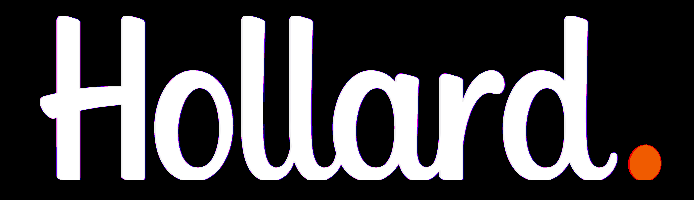














Home / Software & IT / Software & IT Courses / Outlook 2013 Essentials Course
Quick Look Course Summary:Outlook 2013 Essentials Course
-

Next Public Course Date:
-

Length: 1 day(s)
-

Price (at your venue): 1 Person R 4,475.00 EX VAT 3 Person R 3,399.06 EX VAT 10 Person R 2,529.41 EX VAT
-

Certification Type:Non-Accredited
-

Locations & Venues: Off-site or in-house. We train in all major city centres throughout South Africa.

Get Free & personalised
Training Advice
Outlook 2013 Essentials Course
Course Introduction
Our essentials course in Outlook is for novice Outlook users, participants will learn how to create and receive emails as well as other Outlook features such as the calendar.
Course Outline
1. Introduction
Pre workshop review
Workshop Objectives
2. Opening and closing Outlook
Opening Outlook
The user interface and status bar
Backstage view
Setting up an email account
Sending feedback
Closing Outlook
3. Understanding the interface
The folders pane and the message list
The reading pane
The To-Do bar
Other modes
4. The Message list and the reading pane
Previewing messages
Using the reading pane
Sorting, Filtering and Grouping messages
Using Inline replies
Attachments
5. Message list commands
Deleting messages
Ignoring e-mail
Marking messages as Read or Unread
Flagging messages
6. Creating a new E-Mail
Creating an E-Mail
Addressing an E-Mail
Attaching a file
Sending an E-Mail
7. Managing E-Mail
Printing a message
Creating folders
Moving messages to folders
Renaming, Moving and Deleting folders
Working with Favourite Folders
Sending and Receiving mail
8. Searching for items
Search folders
Using search folders
Instant search
Advanced find
9. Introduction to the calendar
Calendar interface
Weather bar
Creating an appointment
Editing an appointment
Calendar View
Reminders
10. Introduction to tasks
Tasks Interface
Creating a new task
Editing a task
Working with task views
11. Introduction to contacts
Contacts interface
Creating a new contact
Editing a contact
Organising contacts
Basic contact views
Contact search
12. Topics not discussed
Post workshop overview
Course Duration
1 day/s
Who should attend
This course is intended for novice users of Microsoft Outlook.
**Quote does not include Any Exam Fees (if applicable)
IMPORTANT ACTION: Do Not Wait To Improve Your Skills.
Book Now By Completing Online Booking Form / Customised Proposal or Obtain Approval For Your Already Received Customised Proposal
Realize incredible savings by sending more delegates
Duration: 1 day(s)
Delegates: 1
Cost (incl):




