Free Training & Career Tips... Subscribe to Get Weekly Career Tips
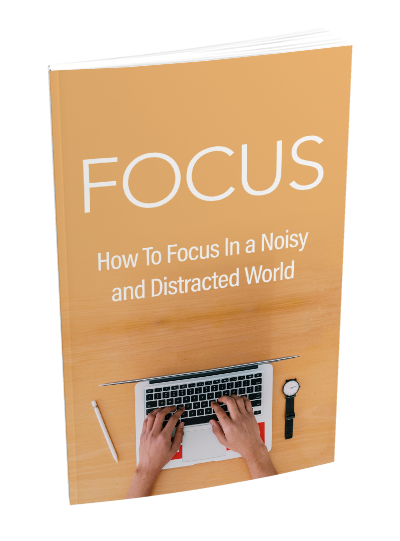
By Subscribing You are Agreeing to Terms and Conditions
Install & Configure Windows Server 2012 course 20410A allows delegates to utilize virtual machines for labs using pre-release software. The course is part one of a series of three courses which collectively, cover implementation , administration, maintenance as well as provisioning services and infrastructure in a Windows Server 2012 environment.
Johannesburg (Sandton), Cape Town, Durban, Port Elizabeth, Pretoria – South Africa
Key outcomes of the course include:
• Installation and management of Windows Server 2012
• Managing Active Directory Domain Objects services.
• Administration of Automating Active Directory Domain Services
• IPv4, DHCP, DNS, and IPv6 implementation
Module 9: Implementing Local Storage
This module covers the storage configuration options for Windows Server 2012, including managing disks and volumes and implementing file systems. It also covers creating and managing storage pools.
Lessons:
Overview of Storage
Managing Disks and Volumes
Implementing Storage Spaces
Lab : Implementing Local Storage
Installing and Configuring a New Disk
Resizing Volumes
Configuring a Redundant Storage Space
Module 10: Implementing File and Print Services
This module covers securing files, folders and network file shares, in addition to using shadow copies to protect network file shares. It also covers configuring network printing and creating a printer pool.
Lessons:
Securing Files and Folders
Protecting Shared Files and Folders Using Shadow Copies
Configuring Network Printing
Lab : Implementing File and Print Services
Creating and Configuring a File Share
Configuring Shadow Copies
Creating and Configure a Printer Pool
Module 11: Implementing Group Policy
This module covers using Group Policy to centrally manage and apply configuration settings.
Lessons:
Overview of Group Policy
Group Policy Processing
Implementing a Central Store for Administrative Templates
Lab : Implementing Group Policy
Configuring a Central Store
Creating GPOs
Module 12: Securing Windows Servers Using Group Policy Objects
Increase security in a Windows Server 2012 infrastructure by using Group Policy Objects, AppLocker, and Windows Firewall.
Lessons:
Windows Security Overview
Configuring Security Settings
Restricting Software
Configuring Windows Firewall with Advanced Security
Lab : Lab A: Increasing Security for Server Resources
Using Group Policy to Secure Member Servers
Auditing File System Access
Auditing Domain Logons
Lab : Lab B: Configuring AppLocker and Windows Firewall
Configuring AppLocker Policies
Configuring Windows Firewall
Module 13: Implementing Server Virtualization with Hyper-V
This module describes Microsoft Virtualization technologies. It covers installing and configuring Hyper-V virtual machines, configuring virtual storage, and configuring virtual networks.
Lessons:
Overview of Virtualization Technologies
Implementing Hyper-V
Managing Virtual Machine Storage
Managing Virtual Networks
Lab : Implementing Server Virtualization with Hyper-V
Installing the Hyper-V Server Role
Configuring Virtual Networking
Creating and Configuring a Virtual Machine
Using Virtual Machine Snapshots
Our two day training course is designed so that the knowledge acquired is applied practically, so that the business environment can be enhanced.
Please consult schedule for course costs or contact BOTI for a quote.
The course (Install & Configure Windows Server 2 Training Course) is designed for the following attendees:
• Delegates experienced in configuring or supporting Microsoft Windows.
• A thorough understanding of networking basics as well as experience configuring security and administration tasks in an enterprise environment.
For the Install & Configure Windows Server 2 Training Course it is advisable that you have the following experience/knowledge:
• Basic networking understanding.
• Experience and understanding configuring administration tasks and security in an enterprise environment.
• Experience in configuring and supporting Microsoft Windows clients.
Please click on link below for our related public course/s
There are no upcoming events at this time.
There are no upcoming events at this time.
We also offer customized courses across the country: Anytime, Anywhere. Click on the link to get get instant proposal or book you course:
Book This Course Or Obtain Quote – Now
View Calendar for the latest Public Course Schedule
Copyright text 2024 by Business Optimization Training Institute.