
Trusted Training Partners


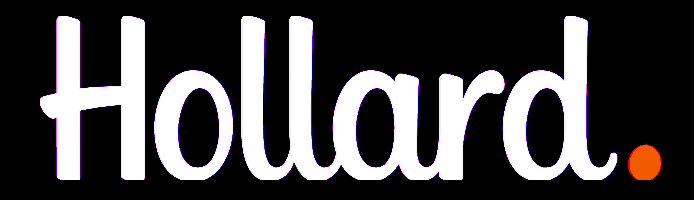















Home / Software & IT / Software & IT Courses / Microsoft Power BI Basics Training Course
Quick Look Course Summary:Microsoft Power BI Basics Training Course
-

Next Public Course Date:
-

Length: 3 day(s)
-

Price (at your venue): 1 Person R 16,700.00 EX VAT 3 Person R 11,644.28 EX VAT 10 Person R 7,836.00 EX VAT
-

Certification Type:Non-Accredited
-

Locations & Venues: Off-site or in-house. We train in all major city centres throughout South Africa.

Get Free & personalised
Training Advice
Course Introduction
Power BI is a cloud-based suite of business analytics tools that lets anyone connect to, visualize, and analyze data with greater speed, efficiency, and understanding. It connects users to a broad range of live data through easy to-use dashboards, provides interactive reports, and delivers compelling visualizations that bring data to life.
Microsoft Power BI transforms your company data into rich visuals that facilitate new ways of thinking about and organizing your data, so that you can focus on what is important to achieving your goals.
Course Outline
Lesson 1: Course Overview Lesson 2: Power BI
- What is Power BI?
- Examining Power BI Suite of Products
- Identifying Differences Between Products
- Understanding Power BI Updates
Lesson 3: Power BI Desktop
- Installing Power BI Desktop
- Exploring the Power BI Desktop Interface
- Utilizing File Types; PBIX vs PBIT
- Examining Data Sources
- Discussing Data Refresh
- Understanding Data Types
Lesson 4: Working With CSV, TXT and Excel Worksheets
- Importing, Transforming, and Loading Data
- Appending Operations
- Working with Folders and Files
- Using Pivot Tables
Lesson 5: Connecting to Databases
- Working with Relational Data
- Understanding Relationships
- Importing from SQL Server Analysis Services Multidimensional and Tabular
Lesson 6: Merging, Grouping, Summarizing, And Calculating Data
- Understanding the Issues with Merges
- Performing Merges
- Grouping Options
- Summarizing
- Calculating
Lesson 7: Reporting
- Creating Reports
- Utilizing the Matrix Visualization
- Utilizing the Map Visualization
- Utilizing the Card Visualization
- Utilizing the Chart Visualization
- Utilizing Slicers
- Publishing to Power BI Online
Lesson 8: Power BI Online
- Introduction to Power BI Online
- Importing Data
- Creating Reports
- Configuring Dashboards
- Sharing Reports and Dashboards
- Exploring Power BI Mobile
Course Duration
3 Days
Testimonials
“…Changed my perspective on some of the old analytic tools…” Delegate -Big SA Mining Group
“Impowered with the use of Power BI…Value Adding…” Delegate -Big SA Mining Group
“I learnt a lot and enjoyed the training. Presentation style was excellent…It was an eye opener” – Delegate Takeover Regulation Panel
Please Phone Us Now To Speak to One of Our Friendly Consultants to Design Leadership Courses around your objectives
Tel:011-882-8853
Please Fill in the Form – We Will Get Back to You Within 15 minutes
Please Email Us Now – We Will Get Back to You Within 15 minutes
[email protected]
Who Should Attend Microsoft Power BI Basics Training Course
This course is suitable for Business Managers, Report Developers, Analysts, Project Managers and Team Leads. IMPORTANT ACTION: Do Not Wait To Improve Your Skills. Book Now By Completing Online Booking Form / Customised Proposal or Obtain Approval For Your Already Received Customised Proposal
Realize incredible savings by sending more delegates
Duration: 3 day(s)
Delegates: 1
Cost (incl):




