
Trusted Training Partners


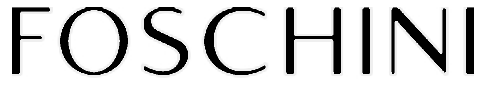















Home / Accredited / Accredited Courses / National Certificate: Information Technology: End User Computing
Quick Look Course Summary:National Certificate: Information Technology: End User Computing
-

Next Public Course Date:
-

Length: 30 day(s)
-

Price (at your venue): 1 Person R 64,638.00 EX VAT 3 Person R 42,276.31 EX VAT 10 Person R 29,430.69 EX VAT
-

Certification Type:Accredited
-

Locations & Venues: Off-site or in-house. We train in all major city centres throughout South Africa.

Get Free & personalised
Training Advice
National Certificate: Information Technology: End User Computing
SAQA I.D. 61591, NQF Level: NQF Level 03, Credits: 130
Course duration: 24 contact days over 12 months
What you will learn
End User Computing is an essential skill in any business today and is required in order for businesses to meet local and global economic challenges and requirements of a digital world.
Further, the End User Computing NQF Level 3 qualification is generic and fndamental, which allows for maximum mobility between qualifications.
Course outcomes
Upon completion of this course you will be able to effectively:
- Competently apply the knowledge, techniques & skills of End User Computing applications in the workplace.
- Understand the impact and use Information Communication & Technology (ICT) in an organisation and society.
- Improve Communication by combining communication skills with End User Computing skills.
- Improve the application of mathematical literacy in the workplace, by better utilising applicable End User Computing Applications.
Who is this course suitable for?
Intended for learners already employed or new learners entering the workplace, requiring End User Computing skills.
| Name of Learning programme/Skills programme | NQFlevel | Number of Credits | Unit Standard | Unit Standard Title | SETA |
|---|---|---|---|---|---|
| National Certificate: Information Technology: End User Computing | 3 | 5 | 8968 (fund) | Accommodate audience and context needs in oral communication | MICT |
| National Certificate: Information Technology: End User Computing | 4 | 8 | 10140 (elect) | Apply a range of project management tools | MICT |
| National Certificate: Information Technology: End User Computing | 2 | 2 | 258897 (elect) | Apply electronic messaging and calendar application | MICT |
| National Certificate: Information Technology: End User Computing | 3 | 3 | 258879 (elect) | Change the appearance of a spreadsheet | MICT |
| National Certificate: Information Technology: End User Computing | 3 | 6 | 114636 (elect) | Demonstrate an understanding of preventative maintenance, environmental and safety issues in a computer environment | MICT |
| National Certificate: Information Technology: End User Computing | 4 | 3 | 115391 (core) | Demonstrate an understanding of the principles of the internet and the world-wide-web | MICT |
| National Certificate: Information Technology: End User Computing | 3 | 2 | 9010 (fund) | Demonstrate an understanding of the use of different number bases and measurement units and an awareness of error in the context of relevant calculations | MICT |
| National Certificate: Information Technology: End User Computing | 3 | 4 | 13915 (fund) | Demonstrate knowledge and understanding of HIV/AIDS in a workplace, and its effects on a business sub-sector, own organisation and a specific workplace | MICT |
| National Certificate: Information Technology: End User Computing | 4 | 4 | 258877 (elect) | Demonstrate knowledge of and manipulate master and subdocuments in a Graphical User Interface (GUI)-based word processor | MICT |
| National Certificate: Information Technology: End User Computing | 3 | 4 | 14947 (elect) | Describe data communications | MICT |
| National Certificate: Information Technology: End User Computing | 4 | 5 | 117928 (elect) | Describe the application and effect of Information and Communication Technologies (ICT) on society | MICT |
| National Certificate: Information Technology: End User Computing | 2 | 3 | 117925 (core) | Describe the concepts of Information and Communication Technology (ICT) and the use of its components in a healthy and safe manner | MICT |
| National Certificate: Information Technology: End User Computing | 3 | 5 | 14918 (elect) | Describe the principles of Computer Programming | MICT |
| National Certificate: Information Technology: End User Computing | 3 | 4 | 9013 (fund) | Describe, apply, analyse and calculate shape and motion in 2-and 3-dimensional space in different contexts | MICT |
| National Certificate: Information Technology: End User Computing | 4 | 5 | 258881 (elect) | Design complex tables and queries using a graphical user interface (GUI) based database to solve a given problem | MICT |
| National Certificate: Information Technology: End User Computing | 4 | 4 | 258875 (elect) | Design forms and reports using a Graphic User Interface (GUI) based database | MICT |
| National Certificate: Information Technology: End User Computing | 2 | 2 | 116935 (core) | Enhance, edit and organise electronic messages using a Graphical User Interface (GUI)-based messaging application | MICT |
| National Certificate: Information Technology: End User Computing | 4 | 3 | 258878 (elect) | Ensure spreadsheet integrity to enhance reliability | MICT |
| National Certificate: Information Technology: End User Computing | 4 | 7 | 14917 (elect) | Explain computer architecture concepts | MICT |
| National Certificate: Information Technology: End User Computing | 3 | 5 | 14913 (elect) | Explain the principles of computer networks | MICT |
| National Certificate: Information Technology: End User Computing | 3 | 4 | 7785 (elect) | Function in a business environment | MICT |
| National Certificate: Information Technology: End User Computing | 5 | 5 | 117926 (elect) | Identify and explain ICT risks and recommend security solutions | MICT |
| National Certificate: Information Technology: End User Computing | 4 | 5 | 10139 (elect) | Implement project administration processes according to requirements | MICT |
| National Certificate: Information Technology: End User Computing | 4 | 4 | 117156 (elect) | Interpret basic financial statements | MICT |
| National Certificate: Information Technology: End User Computing | 3 | 5 | 9012 (fund) | Investigate life and work related problems using data and probabilities | MICT |
| National Certificate: Information Technology: End User Computing | 3 | 6 | 14912 (elect) | Investigate the use of computer technology in an organisation | MICT |
| National Certificate: Information Technology: End User Computing | 3 | 2 | 114984 (elect) | Manage electronic mail in a business environment | MICT |
| National Certificate: Information Technology: End User Computing | 4 | 4 | 258882 (elect) | Manipulate data and ensure integrity | MICT |
| National Certificate: Information Technology: End User Computing | 3 | 4 | 13931 (elect) | Monitor and control the maintenance of office equipment | MICT |
| National Certificate: Information Technology: End User Computing | 3 | 6 | 11241 (fund) | Perform Basic Business Calculations | MICT |
| National Certificate: Information Technology: End User Computing | 4 | 6 | 110023 (elect) | Present information in report format | MICT |
| National Certificate: Information Technology: End User Computing | 3 | 7 | 258898 (elect) | Review and create documents using a Graphical User Interface (GUI)-based word processor | MICT |
| National Certificate: Information Technology: End User Computing | 4 | 6 | 117927 (elect) | Use a Graphical User Interface (GUI)-based database application to solve a given problem | MICT |
| National Certificate: Information Technology: End User Computing | 3 | 3 | 116936 (core) | Use a Graphical User Interface (GUI)-based database application to work with simple databases | MICT |
| National Certificate: Information Technology: End User Computing | 3 | 5 | 116930 (core) | Use a Graphical User Interface (GUI)-based presentation application to enhance presentation appearance | MICT |
| National Certificate: Information Technology: End User Computing | 2 | 5 | 117923 (core) | Use a Graphical User Interface (GUI)-based presentation application to prepare and produce a presentation according to a given brief | MICT |
| National Certificate: Information Technology: End User Computing | 2 | 4 | 116937 (core) | Use a Graphical User Interface (GUI)-based spreadsheet application to create and edit spreadsheets | MICT |
| National Certificate: Information Technology: End User Computing | 3 | 6 | 116940 (core) | Use a Graphical User Interface (GUI)-based spreadsheet application to solve a given problem | MICT |
| National Certificate: Information Technology: End User Computing | 2 | 4 | 116931 (core) | Use a Graphical User Interface (GUI)-based web-browser to search the Internet | MICT |
| National Certificate: Information Technology: End User Computing | 2 | 5 | 117924 (core) | Use a Graphical User Interface (GUI)-based word processor to format documents | MICT |
| National Certificate: Information Technology: End User Computing | 3 | 3 | 116942 (core) | Use a GUI-based word processor to create merged documents | MICT |
| National Certificate: Information Technology: End User Computing | 3 | 5 | 119078 (core) | Use a GUI-based word processor to enhance a document through the use of tables and columns | MICT |
| National Certificate: Information Technology: End User Computing | 4 | 3 | 114076 (core) | Use computer technology to research a computer topic | MICT |
| National Certificate: Information Technology: End User Computing | 2 | 2 | 116945 (core) | Use electronic mail to send and receive messages | MICT |
| National Certificate: Information Technology: End User Computing | 1 | 4 | 258883 (elect) | Use generic functions in a Graphical User Interface (GUI)-environment | MICT |
| National Certificate: Information Technology: End User Computing | 3 | 5 | 8973 (fund) | Use language and communication in occupational learning programmes | MICT |
| National Certificate: Information Technology: End User Computing | 3 | 5 | 7456 (fund) | Use mathematics to investigate and monitor the financial aspects of personal, business and national issues | MICT |
| National Certificate: Information Technology: End User Computing | 4 | 3 | 116943 (core) | Using a Graphical User Interface (GUI)-based spreadsheet application, enhance the functionality and apply graph /charts to a spreadsheet | MICT |
| National Certificate: Information Technology: End User Computing | 3 | 3 | 258880 (elect) | Utilise special features to enhance presentations | MICT |
| National Certificate: Information Technology: End User Computing | 4 | 8 | 10135 (elect) | Work as a project team member | MICT |
| National Certificate: Information Technology: End User Computing | 4 | 3 | 258876 (elect) | Work with spreadsheets | MICT |
| National Certificate: Information Technology: End User Computing | 3 | 5 | 8970 (fund) | Write texts for a range of communicative contexts | MICT |
Other Possible Advantage of Registering a Learnership
The above qualifications, not automatically but subject to further requirements, can be registered as a “Learnership” (a workplace-based practical qualifications).
Tax Incentives
If the above qualification is registered as a learnership (see link for various requirements), the employer can claim a tax allowance of R40,000 (R60,000 for disability) per year . The employer can claim a R40,000 “completion allowance” for NQF level 1-6 (R60,000 for disability).
BBBEE Incentives
By implementing Learnerships you can contribute to gaining up to 8 BBBEE points (4 points for meeting the employee and unemployed learner requirements), plus an additional 5 bonus points for employing successful Learnership graduates (if applicable). Ensure you meet your Total Spend and Disabled Learner Spend targets, and earn 25/20 points for your Skills Development Criteria.
ETI
Try the Employment Tax Incentive. Ensure your learners are between the ages of 18-35 and they qualify you for up to 50% rebate on paid wages (limited to wages of no more than R 6 000 per month) through your monthly PAYE returns. If you pay your new learner R 2 000 per month (recommended minimum), you get R 1 000 back – per month
The remuneration iro of the salaries of a learner will be exempt from Skills Development Levies.
Grant Funding
Learnerships are one of the easiest ways to attract funding, whether through SETA funding or other government-sponsored projects, funding for the costs incurred, are available to your organisation.
Realize incredible savings by sending more delegates
Duration: 30 day(s)
Delegates: 1
Cost (incl):




