Free Training & Career Tips... Subscribe to Get Weekly Career Tips
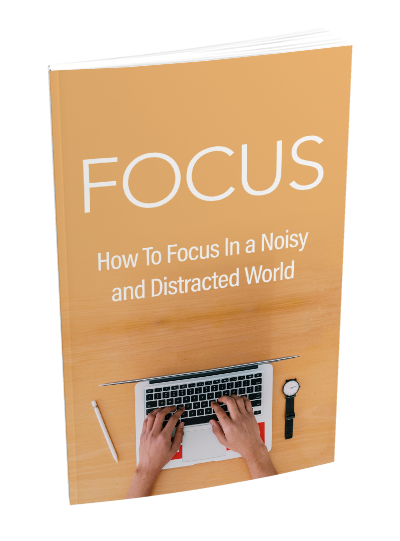
By Subscribing You are Agreeing to Terms and Conditions
Embarking on an Excel training journey, whether as a team or an individual, brings forth a myriad of advantages tailored to your specific needs. For teams, collective Excel proficiency ensures a unified understanding and application of skills, fostering seamless collaboration and efficient workflows. On the other hand, individual learners have the freedom to customize their learning pace, focusing on personal growth areas and honing skills that directly enhance their professional capabilities. Whether pursuing team excellence or personal mastery, our face-to-face Excel training provides a dynamic platform to unlock the full potential of spreadsheet proficiency, ensuring that every participant emerges equipped and empowered.
Tailored Excel Learning for Corporate Excellence or Individual Growth
Choose the corporate path for team excellence or the individual route for personal growth, all in face-to-face sessions that meet your unique needs.
Ready to excel in Excel? Enroll now in our comprehensive Excel training course! 📊💼
From beginners Excel tutorial to advanced Excel functions, we cover it all. Gain expertise in Excel software with our hands-on Excel skills training. Don’t miss out on mastering Excel VLOOKUP and other essential functions. Join us and take your Excel proficiency to the next level! 🚀📈 #BeginnersExcelTutorial #ExcelSoftwareTutorial #ExcelFunctionsTutorial #ExcelSkillsTraining #ExcelTraining #MicrosoftExcelTutorial #ExcelVLOOKUPTutorial #MSEXcelTutorial #ExcelSpreadsheetTraining #ExcelVLOOKUPLearning #ExcelBasicTrainingCourse #BasicExcelFunctionsTutorial
Copyright text 2024 by Business Optimization Training Institute.