Free Training & Career Tips... Subscribe to Get Weekly Career Tips
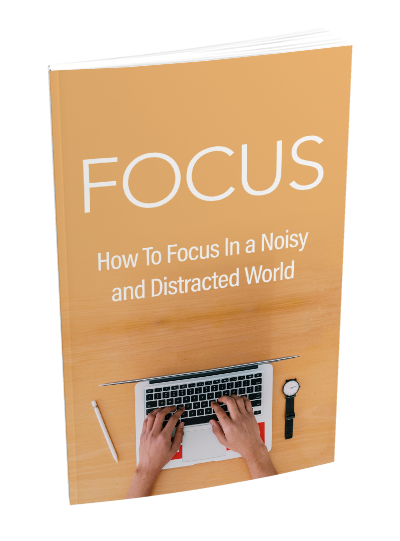
By Subscribing You are Agreeing to Terms and Conditions
In this Developing Windows Azure and Web Services course, delegates will be taught how to design and develop services that provide accessibility different data sources. Delegates will also learn how to develop and deploy services to servers and windows Azure.
Johannesburg (Sandton), Cape Town, Durban, Port Elizabeth, Pretoria – South Africa
Key outcomes of the course include:
• Service Bus from Windows Azure
• WCF Services Security implementation
• ASP.NET Web API services security
• Data manipulation through Entity Framework
Module 9: Hosting services
This module explains how to host services on various Windows Azure environments, such as Web Roles, Worker Roles, and Web Sites
Lessons:
Hosting services on-premises
Hosting services in Windows Azure
Lab : Hosting Services:Host the WCF booking service in IIS
Host the ASP.NET Web API services in a Windows Azure Web role
Host the booking management service in a Windows Azure Web Site
After completing this module, students will be able to:
Describe the common on-premises hosting environments.
Host a service in Windows Azure hosting environments.
Module 10: Deploying Services
This module explains how to deploy services to both on-premises and cloud environments.
Lessons:
Web Deployment with Visual Studio
Creating and deploying Web Application packages
Command-line tools for web deployment packages
Deploying to Windows Azure
Continuous delivery with TFS and GIT
Best practices for production deployment
Lab : Deploying services: Deploying an updated service to Windows Azure
Updating a Windows Azure Web Site with Web Deploy
Exporting and importing an IIS deployment package
After completing this module, students will be able to:
Deploy services from Visual Studio.
Deploy services by using web deployment packages.
Deploy services using command-line tools.
Deploy services to Windows Azure environments.
Ensure that Windows Azure deployments are up-to-date with continuous delivery.
Module 11: Windows Azure Storage
This module explains how to store and access data stored in Windows Azure Storage. It also explains how to configure storage access rights for storage containers and content.
Lessons:
Introduction to Windows Azure storage
Windows Azure Blob Storage
Windows Azure Table Storage
Windows Azure Queue Storage
Restricting access to Windows Azure Storage
Lab : Windows Azure Storage
Storing content in Windows Azure storage
Accessing Windows Azure storage
Creating shared access signatures for blobs
After completing this module, students will be able to:
Describe the reasons for using Windows Azure storage.
Use blobs for storing resources.
Use tables for storing structured, non-relational data.
Use queues for sending and receiving messages asynchronously.
Configure access level and shared access signatures for Windows Azure Storage services.
Module 12: Monitoring and diagnostics
This module explains how to monitor and log services, both on-premises and in Windows Azure
Lessons:
Performing diagnostics using tracing
Configuring service diagnostics
Monitoring IIS
Monitoring services using Windows Azure diagnostics
Debugging using IntelliTrace
Collecting Windows Azure metrics
Lab : Monitoring and Diagnostics : Configuring WCF tracing and message logging
Configuring Windows Azure diagnostics
After completing this module, students will be able to:
Write diagnostics trace messages.
Configure and monitor service diagnostic information.
Monitor IIS-hosted services.
Monitor Windows Azure applications using Windows Azure diagnostics.
Debug services with IntelliTrace.
Collect Windows Azure metrics.
Module 13: Identity management and access control
This module describes claim-based identity concepts and standards, and how to implement federated authentication by using ACS to secure an ASP.NET Web API service. It also explains how to use ACS to secure Windows Azure Service Bus connections.
Lessons:
Claim-based identity concepts
Access Control Service
Configuring services to use federated identities
Handling federated identities in the client side
Lab : Identity management and access control
Configure Windows Azure ACS
Integrate ACS with the ASP.NET Web API
Examine the authentication procedure in the client application
After completing this module, students will be able to:
Describe claim-based identity concepts.
Describe the Access Control Service and its purpose.
Configure a service to require federated identities.
Configure a service client with federated identity
Module 14: Scaling Services
This module explains how to create scalable services and applications.
Lessons:
Introduction to scalability
Load balancing
Scaling on-premises services with distributed cache
Windows Azure caching
Caveats of scaling services
Scaling globally
Lab : Scalability
Use Windows Azure Caching
Support federated security in a scaled environment
After completing this module, students will be able to:
Describe the reasons and techniques for scaling services.
Describe how load balancing can be used with on-premises and Windows Azure environments.
Integrate a distributed cache mechanism into a service by using Windows Server AppFabric Cache.
Describe the distributed cache solutions offered by Windows Azure.
Understand the caveats of scaling out services and how to resolve them.
Scale Windows Azure solutions outside of the data center.
Our two day training course is designed so that the knowledge acquired is applied practically, so that the business environment can be enhanced.
Please consult schedule for course costs or contact BOTI for a quote.
The course (Developing Windows Azure and Web Services Training Course) is designed for the following attendees:
• Trainee and experienced .NET developers with atleast six months experience in programming.
• Delegates interested in developing services that can be used in various environments.
For the Developing Windows Azure and Web Services Training Course it is advisable that you have the following experience/knowledge:
Completed Developing ASP.NET MVC 4 Web Applications course
Please click on link below for our related public course/s
There are no upcoming events at this time.
There are no upcoming events at this time.
We also offer customized courses across the country: Anytime, Anywhere. Click on the link to get get instant proposal or book you course:
Book This Course Or Obtain Quote – Now
View Calendar for the latest Public Course Schedule
Copyright text 2024 by Business Optimization Training Institute.