Free Training & Career Tips... Subscribe to Get Weekly Career Tips
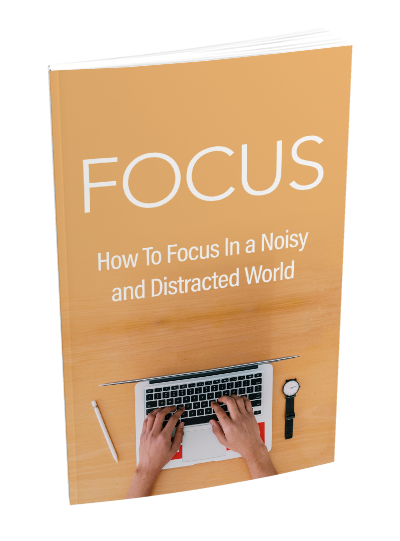
By Subscribing You are Agreeing to Terms and Conditions
These days, the phrase “virtual training” is frequently heard. If you said these words in a corporate setting 20 years ago, people would have looked at you as if you had two heads. That is no longer the case.
For a good reason, virtual training has become a big part of corporate America, but what exactly is virtual training?
According to Wikipedia, virtual training is a type of training that uses a simulated virtual environment. In this setting, an instructor can explain, demonstrate, or test certain abilities to aid in the learning process.
This does not always imply that the training is done remotely, though it can be. Some virtual training sessions are conducted in-house (at the workplace) in the same manner as any other training session type. The only difference is that communication takes place via computer.
Some cool things you can do with virtual training include sharing digital files with the entire group and administering tests and quizzes online.
Another upper hand of virtual training is that it allows you to access top-tier trainers who would otherwise be unable to visit your workplace. On the other hand, employees who work remotely can benefit from virtual training because they will never be left behind when it comes to new material that needs to be trained on.
Teaching in a virtual classroom is many people’s dream job, and learning in a virtual classroom is many people’s dream education system. Gone are the times when a simple board meeting necessitated the physical presence of all parties involved. A feat that is stressful for the participants and causes a drop in productivity in most cases because they must navigate from their divergent geographic areas to the venue of such events. Welcome to the future, where online virtual classroom technology is used to organize scheduled online classrooms, events, and meetings with the full participation of all relevant parties located at a remote location. Welcome to virtual classrooms for live training.
Your students are your customers, and they are the heart of your business. You must ensure that you are providing them with the best possible customer experience. Given the virtual teaching environment’s reliance on technology, it makes sense to double-check everything before going “live.” The competition is stiff, and if your platform fails once or twice, some of your students will not hesitate to switch to your competitors. The ability to organize live sessions virtually anywhere in the world by utilizing a critical feature such as data center selection increases redundancy and fault tolerance in the event of a disaster.
Your employees and instructors are the second most important factors determining the success of your live training. Your online facilitators must be trained and kept up to date on setting up and using audio properly. Furthermore, a virtual classroom can be difficult to manage, particularly when learners are not actively participating or do not understand something. Instructors must be trained in how to approach these students while maintaining the interest of the other participants.
It’s easy to get derailed by other topics that don’t strictly adhere to the syllabus in virtual and physical environments. Although a healthy discussion and active participants are preferable to inactive ones, losing sight of your goal is not a good idea. While instructors should encourage students to voice their opinions, students must remain focused on the tasks at hand.
With more employees working remotely worldwide, you must invest in a dependable virtual platform. Zoom, WebEx, Join me, and Microsoft Teams are some of the platforms that are frequently recommended.
Most businesses use the professional version of Zoom, but the most important thing for you to consider is using a platform that makes the most sense for your organization.
These are just a few of the factors to consider when selecting a platform for virtual training.
An effective virtual training session is heavily reliant on the speaker’s abilities and energy. The fact that the attendee is already in a potentially distracting environment is an additional reason to hire a professional keynote speaker or trainer.
A skilled professional trainer or keynote speaker should capture and hold the audience’s attention while also encouraging participation and engagement.
Simply put, the speaker is responsible for facilitating the overall audience experience and steering the session in the right direction.
This is a skill set that you’ll never find in many speakers who are accustomed to delivering a presentation in front of a live audience. As a result, the speaker must understand how to engage a small audience for the virtual training to be effective and successful.
The most important reason for having a host or Co-facilitator is to provide support during the training session. Several times, the speaker is so focused on delivering the content that they miss a few of the attendees’ real-time questions.
A host or co-facilitator can collect questions and direct them to the speaker promptly. This improves the program’s overall engagement and effectiveness.
Getting in touch with participants a few times in the weeks leading up to the training is a great way to generate excitement and interest in the virtual event. We use three pre-event activities that we have found to be effective in ensuring the virtual training session’s success.
Virtual training, also widely recognized as VILT (Virtual Instructor-Led Training), is becoming more popular, with more than 86 percent of organizations already using it or planning to do so shortly.
VILT is an online learning environment that replicates a face-to-face (F2F) learning workshop, with learning facilitated and delivered by skilled virtual trainers engaging and fun as a well-run F2F workshop.
If you want to dispel any myths about virtual training and persuade others of its benefits, consider the following:
In terms of learning transfer, well-run VILT workshops can compete with face-to-face training. In recent years, study in this area has shown that VILT can produce learning transfer that is as good as, if not better than, F2F.
VILT, by definition, is bite-sized and typically lasts 1-3 hours. This method enables participants to process specific learning sections and then apply specific actions and behavioral changes both during and after a workshop.
Due to travel and related costs, most face-to-face training is delivered in one-day workshops (or even more sometimes). Some trainers may be tempted to “cram” the event with multiple models, key points, processes, and so on. As a result, too much content may be provided, which may not be completely absorbed and used by the participants. Using VILT avoids this and aids in producing high-quality results that result in long-term learning transfer.
Because VILT workshop participants join via computer, time efficiency is immediately improved over traditional face-to-face learning at home or the office. There is no need for learners or trainers to travel, and there is no need for travel time outside of working hours. Furthermore, participants are required to spend less time away from their desk or “day job,” allowing them to return to work immediately after the workshop concludes and apply their learning.
Likewise, the location’s flexibility allows office and home workers to log on with ease, regardless of where they are, and eliminates early morning departures or late-night returns, thus improving participants’ health and wellbeing.
A recent 2-year Stamford Study revealed the massive performance improvement gained from working from home, so it’s no shocker that the number of people interested in doing so is on the rise.
Organizations are rapidly moving to facilitate and encourage more employees to work from home. This is due, in part, to the high quality and dependability of the technology available in the digital age. VILT is ideal for today’s more flexible workforce because learners can participate in training from anywhere, using technology that they already own.
“Virtual” is a word that has crept into many of our everyday conversations in the digital era and eLearning. We frequently discuss virtual meetings or virtual events in the workplace. We talk about virtual schools, virtual classes, virtual conferences, and so on in online education.
When we hear the term “virtual,” we usually mean “online,” as in through a computer or device. It is used to describe an interaction that does not take place in a face-to-face physical environment. When viewed in this light, the term “virtual” appears to be an appropriate distinction between engagements, in-person events, and interactions.
Online interactions can be perceived as inferior versions of in-person interactions, pitiful adaptations of in-person events, or inadequate substitutes for “real” engagement. When online interactions are referred to as “virtual,” they enter our mental framework as not real.
This inadvertent connotation can create and deliver worthwhile online experiences much more difficult, if not unfeasible at times. By formulating online products or events as non-existent, the eLearning team may face the uphill battle of convincing their stakeholders that the outcome will be meaningful and worthwhile.
The impression of technology can be just as powerful (if not more so) a barrier to creating online content. Studies in higher education, for example, show that simply encouraging faculty acceptance of online courses is a key factor in their success. Indeed, fostering a positive attitude toward online education is beneficial in all sectors, not just higher education.
As with any training system, there are advantages and disadvantages to using a virtual learning environment.
Every employee, regardless of when he or she is hired, has access to the same material. Your message has remained consistent over time; when company policy changes, they can be updated in your learning system, and all employees have access to them.
You never know when you’ll need to hire a new employee. If an employee leaves unexpectedly and is replaced, you may not have enough time to train the new employee properly. She may have to wait for an annual seminar; in the meantime, she is unprepared and overwhelmed, putting the position at risk once more. Your new employees will receive thorough training right away if you use a virtual learning environment.
Employees have the option of where and when they complete their training. They can go back over ambiguous sections, or they can go over the entire curriculum periodically. It is also adaptable for you because you can add or remove material at any time.
How many browser windows are you currently using? Despite studies showing that 98 percent of people are not good at multi-tasking, many people are conditioned to multi-task when they are on the computer. This could result in skimming articles or starting a video that becomes background noise while working on another project. Of course, you can help prevent this by keeping lessons and videos brief and straightforward.
Some employees may feel lost if they cannot ask an instructor for elaboration in real-time, depending on their learning style. Others may require more visual, hands-on, or auditory lessons than you end up providing on your platform.
Although many industries rely solely on technology and employees are well-versed in its application, you may work in an industry that does not require that knowledge level. In this case, you may have employees who believe they face two daunting tasks: completing the training and comprehending the virtual learning environment software that enables them to complete the training.
There are two types of e-Learning
1. Synchronous, which means “at the same time,” refers to participants interacting with an instructor in real-time via the Web. VCRs, or virtual classrooms, are simply online versions of real classrooms. Participants communicate with one another and with the instructors via instant messaging, chat, audio and video conferencing, and so on, and all sessions can be recorded and replayed. Its advantages are as follows:
2. Asynchronous, which means “not at the same time,” allows participants to finish the WBT (Web-based training) at their own pace, without having to interact with the instructor in real-time. Essentially, it is self-help information that is available 24 hours a day, seven days a week. The advantage is that this type of e-Learning provides learners with the information they require whenever they require it. It also allows participants to interact via bulletin boards, message boards, and discussion forums. Web-based training accessed via intranet (WBTs), Computer-based training (CBTs) modules on CD-ROMs or well-written articles, and other write-ups are examples. Its benefits are as follows:
Blended learning is a new type of learning that is gaining popularity. It is, as the name implies, a combination of synchronous and asynchronous learning methods. Using online training pieces through virtual classrooms and giving CDs and study material for self-study is becoming more popular than any single type of training.
The key to a good virtual training, similar to an offline event, is to ensure that your audience is listening to the training (rather than checking their email or phone) while also having the opportunity to practice the skills they’re learning. Here are some virtual training tips to help you run a successful session.
Icebreakers aid in the development of human connections and are especially useful when conducting online training. Begin the session with an interesting icebreaker. Make a trivia game out of the training topic to see what participants already know, or encourage everyone to come with a virtual backdrop from their favorite movie or something else they’re passionate about. This is a great way to start the conversation and calm people down.
Great content wins in every medium, so you can keep the slides you would have used offline with just a few minor changes. Put the main takeaway in a complete short sentence as the header on each slide. Highlight key points in the text and use bullet points instead of paragraphs to emphasize key points. Make use of high-quality images that are relevant to the topic. Consider including some memes or Mad Lib-style fill-in-the-blanks, as humor can help keep online audiences engaged.
Throughout the training, maintain a calm, charismatic, and informative tone. Encourage your students to ask questions, share their experiences, and work together. Consider turning on your webcam and even asking attendees to do the same. While not everyone enjoys having their faces captured on camera, it will keep everyone engaged and ensure that they are at the computer for the training duration. Call on participants who have not have volunteered to respond to questions to let them know you are aware of their presence and value their input.
Breakout rooms are extremely useful, especially for idea formulation, and allow for true creativity and application of what is taught. To maximize engagement, consider including 4-10 participants per “room.” Once completed, ensure that all groups present to the entire training class. Platforms that allow you to create breakout rooms include Adobe Connect, GoToMeeting, and Zoom.
There are several types of programs delivered through virtual classrooms, the most widely known of which we’ll discuss below:
Massive Open Online Courses, or MOOCs, are online courses in which anyone can enroll and participate. MOOC providers provide a variety of courses. Some are accredited, while others are not; some are offered through universities, while others are not; some are free, while others require tuition; and some are provided with live virtual classroom work, while others are not. Courses offered through edX and Coursera are examples of MOOCs.
Bootcamps are also another example of a course that can be delivered through virtual classrooms. Bootcamps for graphic design, web development, and data analytics (among many others) are available in virtual or in-person settings and provide students with highly focused education and training in an industry that they are attempting to enter or advance in. General Assembly, Thinkful, General Assembly, and Galvanize are examples of Bootcamp providers.
Universities and colleges offer online degree programs to deliver their academic programs in a virtual world. Schools can admit online students for their degree programs delivered through a webcam rather than a lecture hall using online program management enterprises or their internal resources. A comprehensive list of accredited online degree programs is available from a variety of schools.
Suppose you intend to hold your training events virtually. In that case, you will want to ensure that your audience is paying attention to your training materials (and not checking their email or Whatsapp) and enjoying, learning from, and, most importantly, retaining them. The following are some effective strategies for properly planning and executing your virtual training sessions.
The most important factor to consider when implementing virtual training is researching and commissioning a dependable and robust platform for running your events.
One of the most common yet potentially disastrous mistakes is experimenting with virtual training as a small side project with insufficient time or resources.
If you want to take advantage of virtual training’s capability, convenience, and cost-efficiency, it only makes sense to invest in a dependable and versatile virtual platform.
If you’ve ever attended a webinar, you’ve probably noticed that there are almost always two facilitators. This is for a variety of practical reasons, as well as mutual support. For example, while one person is leading or speaking, the other can monitor the conversation, provide feedback, and answer any questions that arise.
If your facilitators are already familiar with virtual events, you must provide them with pertinent information to make the session as easy to moderate as possible:
Create a Facilitator’s Guide: Develop a guide for them to follow to moderate the virtual classroom. It should include your event’s objectives, background on your audience, and some strongly outlined do’s and don’ts from you and your organization.
Communicate Training Objectives: What should employees subsequently gain from the overall training experience? Make sure that the instructors understand the goals and what “success” looks like in achieving them.
Copyright text 2024 by Business Optimization Training Institute.