
Trusted Training Partners


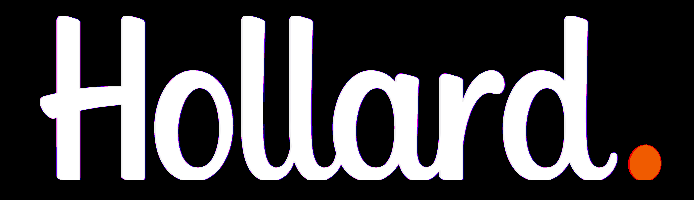















Home / Software & IT / Software & IT Courses / Word 2013 Expert Course
Quick Look Course Summary:Word 2013 Expert Course
-

Next Public Course Date:
-

Length: 1 day(s)
-

Price (at your venue): 1 Person R 4,475.00 EX VAT 3 Person R 3,399.06 EX VAT 10 Person R 2,529.41 EX VAT
-

Certification Type: Non-Accredited
-

Locations & Venues: Off-site or in-house. We train in all major city centres throughout South Africa.

Get Free & personalised
Training Advice
Word 2013 Expert Course: Introduction
This is the third of three courses on Word 2013, this course is intended for users already familiar with Word, who wish to work on Word at an expert level.
Word 2013 Expert Course :Course Outline
1. Introduction
Pre workshop review
Workshop objectives
2. Office 365 Web Apps
Home page
Team site
Shared documents
Uploading a document
3. Viewing documents (1)
Opening a document
Overview of the reading
Paging through documents
Printing from the reading view
Finding text in your document
Closing documents
4. Viewing documents (2)
Zooming
Pop out
Editing in browser
Converting documents
Opening in Word
5. Editing in the browser
A new file
Saving files
Word’s Web App Interface
Typing text
Selecting text with mouse or keyboard
Editing or deleting text
6. Basic editing tasks
Cut, copy and paste
Undo and Redo
Spell check
Proofing language
Printing from the editing view
The reading view
7. Font formatting
Levels of formatting
Changing font face and size
Changing font colour
Font enhancements
Highlighting text
8. Formatting Paragraphs
Setting the alignment
Using indents and tabs
Adding bullets and numbering
Text direction
9. Working with styles
About styles
Quick style versus the style gallery
Applying a style
Clearing formatting
10. Insert tools (1)
Inserting a table
Adding text to a table
Inserting links
11. Insert tools (2)
Inserting pictures
Inserting clip art
Adjusting pictures
12. Topics not discussed
Post workshop overview
Word 2013 Expert Course: Course Duration
1 day/s
Who should attend: Word 2013 Expert Course
This course is intended for advanced users of Microsoft Word.
**Quote does not include Any Exam Fees (if applicable)
IMPORTANT ACTION: Do Not Wait To Improve Your Skills.
Book Now By Completing Online Booking Form / Customised Proposal or Obtain Approval For Your Already Received Customised Proposal
Realize incredible savings by sending more delegates
Duration: 1 day(s)
Delegates: 1
Cost (incl):




