
Trusted Training Partners






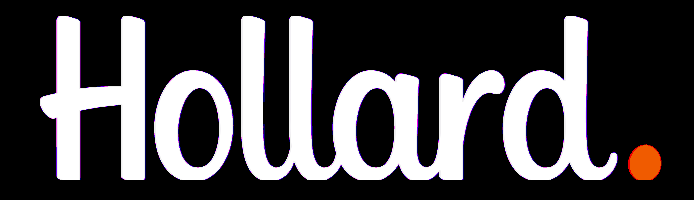











Home / Accredited / Accredited Courses / Advanced Microsoft Office Excel – Accredited
Quick Look Course Summary:Advanced Microsoft Office Excel – Accredited
-

Next Public Course Date:
-

Length: 2 day(s)
-

Price (at your venue): 1 Person R 11,600.00 EX VAT 3 Person R 8,107.93 EX VAT 10 Person R 5,569.08 EX VAT
-

Certification Type:Accredited
-

Locations & Venues: Off-site or in-house. We train in all major city centres throughout South Africa.

Get Free & personalised
Training Advice
Microsoft Office Excel Advanced
Course Introduction: Welcome to the third part of our Microsoft Office Excel training program. In this version of Excel, we’ve integrated new features and connectivity options to enhance collaboration and productivity. This course aims to equip all users with comprehensive Excel skills, including the application of advanced features. Throughout the course, we will cover automating worksheet functionality, auditing worksheets, data analysis, working with multiple workbooks, and importing and exporting XML data.Target Audience:
- Users who have completed the second part of the Microsoft Office Excel training.
- Individuals seeking to enhance their Excel proficiency with advanced features.
- Aspiring individuals looking to acquire MICT SETA accredited Unit Standards 258879 & 258876.
- Participants interested in practical skills applicable in their work environment.
Features and Benefits:
- Accredited with MICT SETA for Unit Standards 258879 & 258876.
Course Prerequisites:
- Understanding of materials covered in the second part of Microsoft Office Excel.
- Competency in communication, computer literacy, and mathematical literacy (at least at NQF Level 2/3).
- No previous experience with other Excel versions necessary.
- Unit Standards: U258879, NQF3, Credits: 3 & US258876, NQF4, Credits: 3
- Customize workbooks, create and use templates, protect files.
- Update workbook properties, create and edit macros, apply conditional formatting, add data validation criteria.
- Create Sparklines, Data List Outline, perform statistical analysis with Analysis ToolPak, use Power View for interactive data.
- Export Excel data, import delimited text files, integrate Excel data with the web, create web queries, import and export XML data.
- Consolidate, link, sort, and filter data within spreadsheets.
- Create PivotTables, filter data with slicers, analyze data using PivotCharts.
- Use text, logical, lookup, date, financial, and specialized functions.
- Venue-based
- On-Site
Course Benefits:
Certificate of Competency from MICT SETA upon successful completion of the PoE process. Note: All certificates are electronically issued. Outcomes and Objectives: Upon course completion and successful assessment, learners will acquire these skills:- Outlining data in a spreadsheet.
- Modifying the display of spreadsheet data.
- Applying conditional formatting to data.
- Creating and using templates.
- Working with comments.
- Importing and exporting text files.
- Consolidating and linking data within spreadsheets.
- Applying filters and using forms in a spreadsheet.
- Creating and using macros.
- Combining and comparing large sets of data in a spreadsheet.
- Using specialized functions.
Contact Us Now!
Please Phone Us Now To Speak to One of Our Friendly Consultants to Provide This Course around your schedule:
Tel:011-882-8853
Please Fill in the Form – We Will Get Back to You Within 15 minutes
Please Email Us Now – We Will Get Back to You Within 15 minutes
[email protected]
Realize incredible savings by sending more delegates
×
Duration: 2 day(s)
Delegates: 1
Cost (incl):
Please complete the recipient's details who should receive the outline.
Course: Advanced Microsoft Office Excel - AccreditedDuration: 2 day(s)
Delegates: 1
Cost (incl):




