Free Training & Career Tips... Subscribe to Get Weekly Career Tips
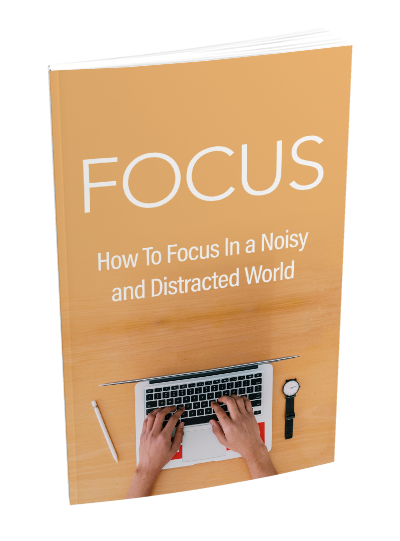
By Subscribing You are Agreeing to Terms and Conditions
Welcome to the digital world, where you will find that in today’s business environment almost everything that you do that has anything to do with information relies on computer technology. With BOTI’s MS Office training courses you will rapidly conquer the world of digital technology.
Day 1 An introduction to the world of digital processing. What constitutes hardware, what constitutes software and how you can maximize computer technologies to create an efficient and smooth running operation.
Day 2 Introduction to Word. Effectively manage your documents, create tables, apply different formats, font styles and colours, import other elements such as graphic files and save your documents so as to be compatible with other applications.
Day 3 Introduction to Excel. Create a spreadsheet from a given specification, manipulate data using cells, label cells and formula cells and perform basic sums such as addition, subtraction, multiplication, division and sum.
Day 4 Introduction to PowerPoint. Create winning formula creative presentations using a number of different features such as inserting shapes, inserting images, adding animations and adding SmartArt.
Day 5 Introduction to Outlook. How to log on to the Internet and how to use electronic mail (email) software.
Enrol now for BOTI’s MS Office Power course and take your power into your own hands. BOTI offers word processing courses, MS Office training courses and presentation training courses. BOTI offers business training programmes across South Africa.
Enrol now for BOTI’s MS Office Power course and take your power into your own hands. BOTI offers word processing courses, MS Office training courses and presentation training courses. BOTI offers business training programmes across South Africa.
This course is part of BOTI’s suite of MS Office training courses and is suitable for those individuals who are seeking to improve their computer skills.
Daniels Cloete – Black Mountain Mining (Pty) Ltd
‘This course was a real benefit in learning the finer details of PowerPoint. ‘
G Green – Black Mountain Mining (Pty) Ltd
‘Very ‘learning-full’ and insightful. The facilitator was very helpful and knows the subject very well.
Bianca Steytler – Meridian Agrochemical Company (Pty) Ltd
‘I learnt a lot of new formulas and tricks to automate processes. What went well for me was hands-on learning with examples from our own work put into perspective. The best thing about this course was formulas and actual examples to practice on.’
Kelly-anne Smith – Meridian Agrochemical Company (Pty) Ltd
‘What went well for me was the use of formulas and pivot tables and I now have more knowledge on how to use Excel better.’
Katrien de Ridder – Meridian Agrochemical Company (Pty) Ltd
‘I learned new skills regarding formulas, functions and pivot tables..
Diederick Klopper – Meridian Agrochemical Company (Pty) Ltd
‘I can now easily set up my data into Excel.’
This Unit Standard course is aligned to:
Unit Standard 7547: Operate a personal computer system
Unit Standard 7570: Produce word processing documents for business
Unit Standard 116937: Use a Graphical User Interface (GUI)-based spreadsheet application to create and edit spreadsheets
Unit Standard 117923: Use a Graphical User Interface (GUI)-based presentation application to prepare and produce a presentation according to a given brief
Unit Standard 7571: Demonstrate the ability to use electronic mail software to send and receive messages

Copyright text 2024 by Business Optimization Training Institute.