Free Training & Career Tips... Subscribe to Get Weekly Career Tips
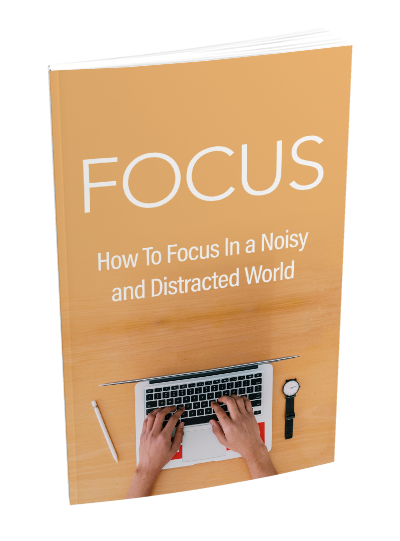
By Subscribing You are Agreeing to Terms and Conditions
Automate tasks with Advanced MS Word – Microsoft Office Word Advanced will enable delegates to create and format typical and advanced business documents: to manage, create, distribute and revise long documents and forms. Microsoft Office Word Advanced Training Course [or Advanced Word Course; Advanced Word Training (Part of Our Advanced Microsoft Office Course; Microsoft Office Advanced or Advanced Microsoft Office Courses)] will allow delegates to pick up key advanced word skills.
Automate Tasks and improve efficiency with skills like Cross Referencing and Bookmarking; creating table of contents and footnotes/ endnotes. Send out bulk mail in record time (Mail Merges).
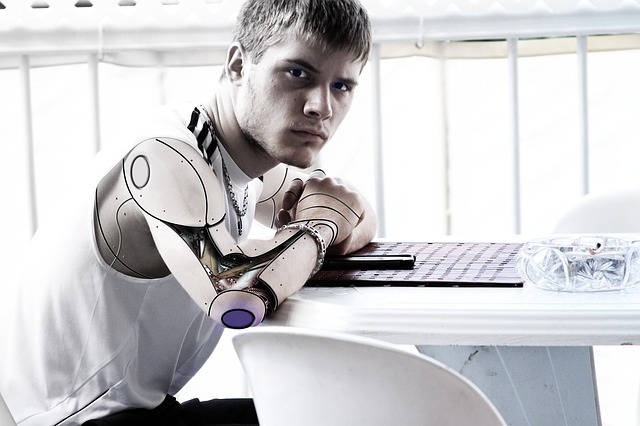
Use Advanced MS Word like your Personal Robot = Mail Merges, Referencing etc
Johannesburg (Sandton), Cape Town, Durban, Port Elizabeth, Pretoria – South Africa
Key outcomes of the Advanced Word Course [or Advanced Word Training (Part of Our Advanced Microsoft Office Course; Microsoft Office Advanced or Advanced Microsoft Office Courses)] include:
Module 1: Advanced Text Techniques
Cross References and Bookmarks additions; inserting fields and adding hyperlinks
Module 2: Reference Tool Usage – Longer Documents
Table of contents; Footnotes and End notes; Table of Authorities and figures; bibliographies and sources; creating indexes and master documents.
Module 3: Mail Merges
Understanding and merging main documents and data sources; utilizing Outlook Contact List as a Data Source; creating and printing label sand envelopes; personalized emails to more than one recipient
Module 4: Document Collaboration
Adding and Reviewing Comments; Tracking and Managing s Changes; Password-Protecting Documents; Merging and Comparing Document Changes
Module 5: Working Efficiently in Word
Including Customizing the Quick Access Toolbar; enabling, running, copying and recording macros; Styles and Template variation; default options
Our two day training Advanced Word Course [or Advanced Word Training (Part of Our Advanced Microsoft Office Course; Microsoft Office Advanced or Advanced Microsoft Office Courses)] is designed so that the knowledge acquired is applied practically, so that the business environment can be enhanced.
Please consult schedule for course costs or contact BOTI for a quote.
The course (Microsoft Office Word Advanced Training Course [or Advanced Word Course; Advanced Word Training (Part of Our Advanced Microsoft Office Course; Microsoft Office Advanced or Advanced Microsoft Office Courses)]) is designed for the following attendees:
The course is for delegates who want to acquire the necessary knowledge and skills to secure documents, collaborate with other on the same documents and manage lengthy documents.
For the Microsoft Office Word Advanced Training Course it is advisable that you have the following experience/knowledge:
Microsoft Word: Beginners; Intermediate or equivalent knowledge
Please click on link below for related public course/s:
In addition to the related public courses, we offer the above Advanced Word Course [or Advanced Word Training (Part of Our Advanced Microsoft Office Course; Microsoft Office Advanced or Advanced Microsoft Office Courses)]across the country: Anytime, Anywhere. Click on the link to get an instant proposal or book your course NOW:
Or alternatively click on the button below to view our full Public Course Calendar of close to 100 events:
Copyright text 2024 by Business Optimization Training Institute.