Free Training & Career Tips... Subscribe to Get Weekly Career Tips
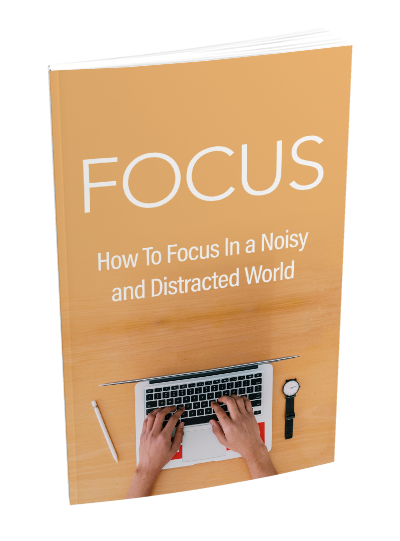
By Subscribing You are Agreeing to Terms and Conditions
It is a common misconception that many people view Excel as a tool that is used solely for business applications. Yet, all types of problems can be solved using Excel. Yet, for business purposes you may need functions that are a little more sophisticated. Formulae for calculations or macro programming to automate the processing of data. Whatever the problem may be, Excel has the capability to help you solve it using functions such as formulas, subtotals and text formatting.
This course will see you will on your way to mastering the functions of Excel in that you will learn how to develop a solution to a specified problem using formulas and built-in functions. You will master working with multiple worksheets and create a visually appealing presentation using special effects. You will also learn how to use formatting techniques and adjust the settings to create a customized view.
Get the winning formulas right in solving problems with Excel when you enrol now for BOTI’s Solving problems with Excel course. BOTI offers Excel training courses, advanced Excel training and Excel for beginners. BOTI offers business training programmes across South Africa.
Get the winning formulas right in solving problems with Excel when you enrol now for BOTI’s Solving problems with Excel course. BOTI offers Excel training courses, advanced Excel training and Excel for beginners. BOTI offers business training programmes across South Africa.
Upon successful completion of this course you will become adept at performing a number of different functions and operations in solving problems using Excel including:
This course is suitable for those individuals who are seeking to improve their computer skills.
Get the winning formulas right in solving problems with Excel when you enrol now for BOTI’s Solving problems with Excel course. BOTI offers Excel training courses, advanced Excel training and Excel for beginners. BOTI offers business training programmes across South Africa.
Bianca Steytler – Meridian Agrochemical Company (Pty) Ltd
‘I learnt a lot of new formulas and tricks to automate processes. What went well for me was hands-on learning with examples from our own work put into perspective. The best thing about this course was formulas and actual examples to practice on.’
Kelly-anne Smith – Meridian Agrochemical Company (Pty) Ltd
‘What went well for me was the use of formulas and pivot tables and I now have more knowledge on how to use Excel better.’
Katrien de Ridder – Meridian Agrochemical Company (Pty) Ltd
‘I learned new skills regarding formulas, functions and pivot tables..
Diederick Klopper – Meridian Agrochemical Company (Pty) Ltd
‘I can now easily set up my data into Excel.’
Amanda Cunningham – Endeavour, Gold Mining
‘I gained better insight and understanding of Excel and am more comfortable operating the app. I learnt formulas, pivot tables and consolidating. The course was relaxed and informative.’
This Unit Standard course is aligned to Unit Standard 116940: Use a Graphical User Interface (GUI)-based spreadsheet application to solve a given problem
Please click on link below for related public course/s:
You might also enjoy: MS PowerPoint for beginners
Copyright text 2024 by Business Optimization Training Institute.