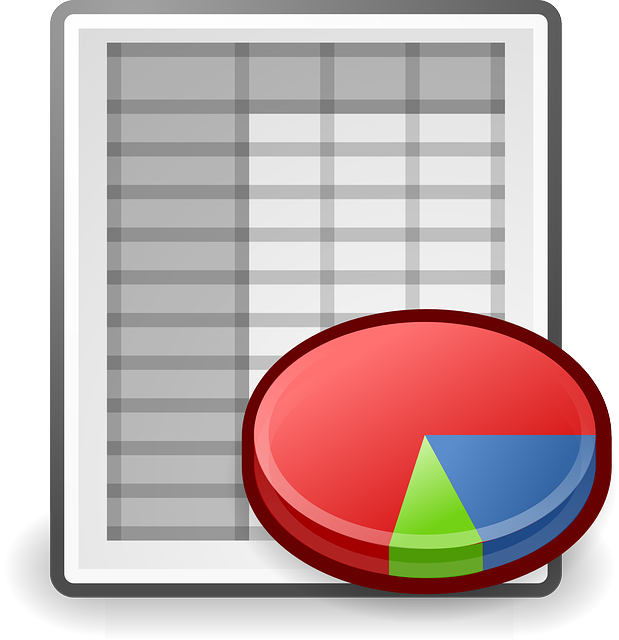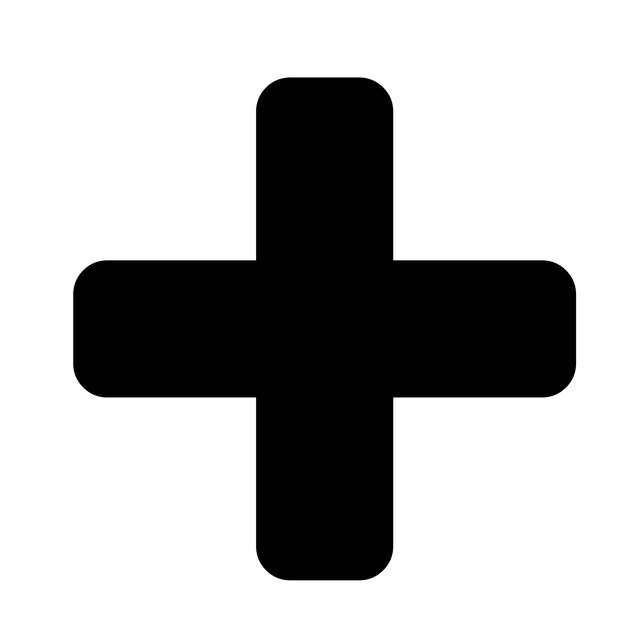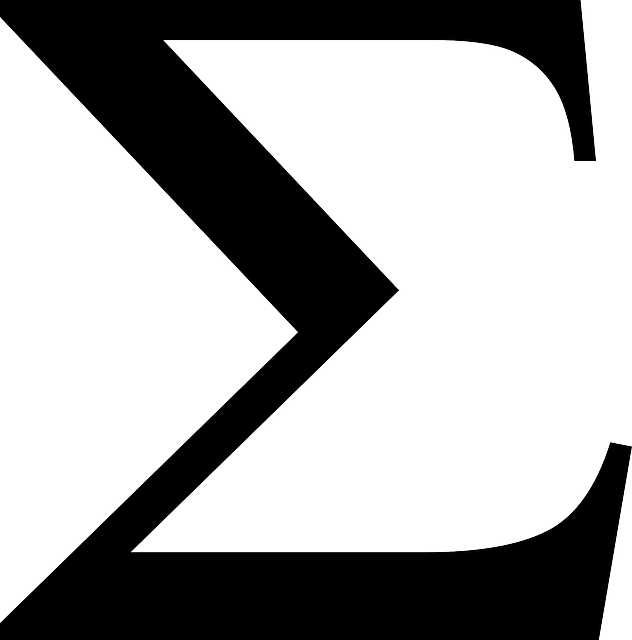Introduction: Ms Office Excel Beginners 2013 Training Course
Outline: Ms Office Excel Beginners 2013 Training Course
Johannesburg (Sandton), Cape Town, Durban, Port Elizabeth, Pretoria – South Africa
Key outcomes of the course include:
Module 1: Introduction including: Spreadsheet terminology, navigation, templates
Module 2: Entering and Editing Data- text, values, formulas, saving
Module 3: Worksheet modification and editing: Moving and copying data, formula. References (absolute versus relative. Editing ranges, rows, and columns
Module 4: Functions – how to use them eg AutoSum
Module 5: Text, number and row formatting (including conditional)
Module 6: Basic Charts and how to format them
Module 7: Graphics, pictures, smartgraphics
Module 8: Printing worksheets
Course duration and fees: Ms Office Excel Beginners 2013 Training Course
Our two day training course is designed so that the knowledge acquired is applied practically, so that the business environment can be enhanced.
Please consult schedule for course costs or contact BOTI for a quote.
Recommended Prior Experience and Knowledge: Ms Office Excel Beginners 2013 Training Course
The course (Ms Office Excel Beginners 2013 Training Course) is designed for the following attendees:
This is aimed at delegates who wish to acquire the knowledge necessary to, edit, create and print and format basic worksheets within Microsoft Office Excel.
For the Ms Office Excel Beginners 2013 Training Course it is advisable that you have the following experience/knowledge:
Basic or equivalent experience in Windows 7.
Excel Essentials Quiz
Quiz-summary
0 of 10 questions completed
Questions:
- 1
- 2
- 3
- 4
- 5
- 6
- 7
- 8
- 9
- 10
Information
|
You must specify a text. |
|
|
You must specify a text. |
|
|
You must specify a text. |
|
|
You must specify a number. |
|
|
You must fill out this field. |
Free test of your Excel Essentials Knowledge- click below:
You have already completed the quiz before. Hence you can not start it again.
Quiz is loading...
You must sign in or sign up to start the quiz.
You have to finish following quiz, to start this quiz:
Results
0 of 10 questions answered correctly
Your time:
Time has elapsed
You have reached 0 of 0 points, (0)
Categories
- Question - Excel - Essential 0%
-
Please also do our advanced Excel Quiz
- 1
- 2
- 3
- 4
- 5
- 6
- 7
- 8
- 9
- 10
- Answered
- Review
-
Question 1 of 10
1. Question
1 pointsWhat is a worksheet?
 Correct
Correct
Incorrect
-
Question 2 of 10
2. Question
1 pointsHow do you save a file?
 Correct
Correct
Incorrect
-
Question 3 of 10
3. Question
1 pointsCorrect
Incorrect
-
Question 4 of 10
4. Question
1 pointsCorrect
Incorrect
-
Question 5 of 10
5. Question
1 pointsHow do you create a custom view?
 Correct
Correct
Incorrect
-
Question 6 of 10
6. Question
1 pointsWhat are some Arithmetic operators?
 Correct
Correct
Incorrect
-
Question 7 of 10
7. Question
1 pointsA formula is a mathematical expression that you build yourself – true or false?
 Correct
Correct
Incorrect
-
Question 8 of 10
8. Question
1 pointsAll functions begin with an addition sign – true or false?
 Correct
Correct
Incorrect
-
Question 9 of 10
9. Question
1 points=SUM(A6*A7) and =SUM(A6:A7) are:
 Correct
Correct
Incorrect
-
Question 10 of 10
10. Question
1 pointsWhat are Sparklines?
 Correct
Correct
Incorrect
Upcoming Public Courses
Please click on link below for related public course/s:
Accredited Computer Courses
Book or Obtain Instant Quote
In addition to the related public courses, we offer the above course across the country: Anytime, Anywhere. Click on the link to get an instant proposal or book your course NOW:
Or alternatively click on the button below to view our full Public Course Calendar of close to 100 events:
Please Phone Us Now To Speak to One of Our Friendly Consultants
Tel:011-882-8853
OR
FOR CELL PHONES CLICK TO CALL
Please Fill in the Form – We Will Get Back to You Within 15 minutes