Free Training & Career Tips... Subscribe to Get Weekly Career Tips
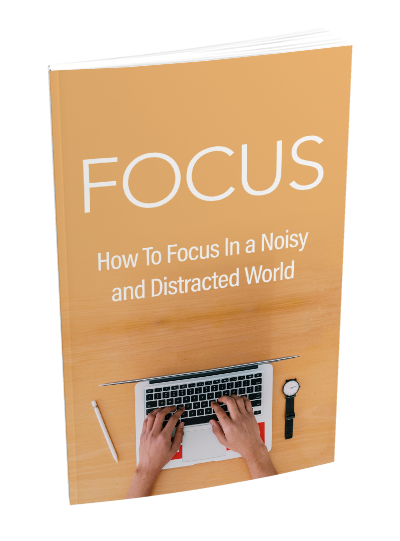
By Subscribing You are Agreeing to Terms and Conditions
Troubleshooting SharePoint teaches delegates how to install, configure, and administer Microsoft SharePoint , as well as manage and monitor sites and users . Also includes new features and functionality of SharePoint 2010 Sp1 and Offices 365’s SharePoint Online.
Johannesburg (Sandton), Cape Town, Durban, Port Elizabeth, Pretoria – South Africa
Key outcomes of the course include:
Module 1: Introducting Microsoft SharePoint 2010
SharePoint 2010 and SharePoint Online overview. It will equip delegates with the skill to install the first server in a SharePoint 2010 farm and provide details on SharePoint 2010 Sp1 and SharePoint Online.
Upon completion of this module, delegates will be able to: Install, evaluate and prepare for SharePoint 2010
Module 2: SharePoint 2010 IntranetPoint Creation
This module shows delegates how to configure and administer the fundamental components of a SharePoint farm, i.e., user-facing features, configuration, underlying engine and logical structure.
Upon completion of this module, delegates will be able to: Configure the SharePoint Logical Structure; Perform Initial Farm Configuration; understand SharePoint Physical Architecture and Web Application
Module 3: Automating and Administering SharePoint
The course covers how to apply the full range of options for automating and administering SharePoint – Central Administration, PowerShell and STSADM. Delegates are introduced to the logs in this unit.
Upon completion of this module, delegates will be able to: Administer SharePoint from the Command Line; using Windows PowerShell, Automate SharePoint Operations; and conduct Central Administration configuration.
Module 4: Content Management Configuration
This module covers Configuring Content Management. It explains to delegates how to manage content (lists, libraries, items and documents).
Upon completion of this module, delegates will be able to: manipulate Site Content Types and Site Columns; configure metadata service; improve on content storage and access.
Module 5: Authentication Configuration
This section provides the process of administering authentication to SharePoint Web applications; Understanding the role Classic SharePoint Authentication Providers and Federated Authentication process.
Upon completion of this module, delegate swill be able to: describe SharePoint Server 2010 federated authentication as well as Microsoft SharePoint Server 2010 authentication
Module 6. Securing Content
This module details the security management of SharePoint content within a Web application environment.
The course includes, SharePoint Roles and Role Assignments; Security Configuration; content auditing; web application policies etc.
Upon completion of this module, delegates will be able to: Apply SharePoint Roles and Roles Assignments; secure, audit and configure security for SharePoint content; ad administer SharePoint content
Module 7: SharePoint Customization Management
Delegates are equipped with the skills to manage customizations to the SharePoint environment. Including: configuring, administering and modifying sandbox solutions; deploy, administer and manage features and solutions.
Upon completion of this module, delegates will be able to: Configure sandboxed solutions; deploy and manage sandbox solutions; customize installations to suit company requirements.
Module 8: Securing and Configuring SharePoint Services
This module shows delegates how to manage the SharePoint services, as well as individual and service applications
Upon completion of this module, delegates will be able to: Secure Web applications; Configure and secure SharePoint services and service applications – including enterprise level.
Module 9: Social Networking and User Profiles
This module deals with management of social content, user profiles and My Sites. Including: configuring and administering user profiles, my sites, and social networking features; profile import from external data sources.
Upon completion of this module, delegates will be able to: Configure and implement user profiles ands social networking features under SharePoint.
Module 10: SharePoint Search Administration and Configuration
This section deals with the administration and configuration of the SharePoint search. Including file types, content source and search settings
Upon completion of this module, delegates will be able to: Refine and configure search features of SharePoint Server 2010.
Module 11: Productivity Service Application Implementation
This module enables delegates to configure specific service applications – including Excel, and implementing Visio, Access and Office Web Apps.
Upon completion of this module, delegates will be able to: Configure Excel services; Install Office Web Apps; describe performance point and business connectivity services; implement Access and Visio services.
12. Installing and Upgrading to SharePoint 2010
This module teaches students how to install and upgrade to SharePoint 2010 in a variety of senarios, and to keep SharePoint 2010 current.
Installing SharePoint Servers and Farms
Upgrading to SharePoint 2010
Evaluating Installations and Upgrades
Configuring SharePoint Operational Settings
Updating SharePoint
Lab: Lab A: Preparing SharePoint 2007 for Upgrade to SharePoint 2010
Exercise 1: Performing SQL Server Database Maintenance
Exercise 2: Moving a Site Collection Between Content Databases
Exercise 3: Preparing SQL Server Database for Upgrade
Exercise 4: Preparing SharePoint 2007 for Upgrade
Lab: Lab B: Upgrading SharePoint 2007 to SharePoint 2010
Exercise 1: Upgrading SharePoint 2007 to SharePoint 2010
Exercise 2: Upgrading Content Databases
Exercise 3: Implementing a Visual Upgrade
After completing this module, students will be able to:
Install SharePoint servers and farms
Upgrade SharePoint 2007 to SharePoint 2010
Plan SharePoint installations and upgrades
Configure operational settings in SharePoint 2010
Update SharePoint
13. Implementing Business Continuity
This module enables students to configure business continuity for SharePoint.
Protecting and Recovering Content
Working with Backup and Restore for Disaster Recovery
Implementing High Availability Solutions
Lab: Lab A: Implementing a Backup Strategy
Exercise 1: Backing up SharePoint Using Central Administration
Exercise 2: Investigating SharePoint Backup Logs and Files
Exercise 3: Automating SharePoint Backup Using Windows PowerShell
Lab: Lab B: Implementing a Restore Strategy
Exercise 1: Restoring a Web Application Using Central Administration
Exercise 2: Investigating SharePoint Restore Logs and Files
Exercise 3: Performing a Partial Restore
After completing this module, students will be able to:
Describe how to protect content and recover content
Perform backup and restore operations to militate against disasters
Implement high availability solutions with SharePoint Server
14. Monitoring and Optimizing SharePoint Performance
This module shows students how to monitor SharePoint performance, health, and usage, and to identify and remediate performance and health problems.
Monitoring Logs
Configuring SharePoint Health Analyzer
Configuring Usage Reports and Web Analytics
Monitoring and Optimizing SharePoint Performance
Lab: Lab A: Configuring SharePoint Monitoring
Exercise 1: Configuring SharePoint Diagnostic Logging
Lab: Lab B: Analyzing SharePoint Health
Exercise 1: Configuring Health Analyzer Rules
Exercise 2: Reviewing and Repairing Health Analyzer Problems
Lab: Lab C: Reporting SharePoint Usage
Exercise 1: Configuring SharePoint Usage Data Collection
Exercise 2: Creating Reports from the Logging Database
After completing this module, students will be able to:
Use monitoring logs to establish a baseline for performance monitoring
Configure SharePoint Health Analyzer
Configure both usage reports and Web analytics
Monitor your SharePoint servers’ performance and optimize them
15. SharePoint Online and Office 365
This module covers implementing and adminstering Office 365 and SharePoint Online.
Introducing Office 365 and SharePoint Online
Setting Up Office 365
Administering SharePoint Online
After completing this module, students will be able to:
Describe the components of Office 365 and compare the functionality of SharePoint Online to that of a SharePoint on-premise farm
Create and configure an Office 365 subscription
Secure SharePoint Online and integrate it with on-premise systems
Our two day training course is designed so that the knowledge acquired is applied practically, so that the business environment can be enhanced.
Please consult schedule for course costs or contact BOTI for a quote.
The course (Microsoft SharePoint 2010: Configuring, Administering & Troubleshooting SharePoint Training Course) is designed for the following attendees:
The SharePoint 2010 course is intended for IT experts who are experienced Windows Server 2003 or 2008 administrators. Part-time Business Application Administrators (BAAs) who are engaged in administering Line of Business (LOB) applications in with internal business customers will also benefit from this course.
For the Microsoft SharePoint 2010: Configuring, Administering & Troubleshooting SharePoint Training Course it is advisable that you have the following experience/knowledge:
General conceptual understanding of Microsoft .NET Framework as it relates to SharePoint 2010, delegation of administration; Administering Active Directory by creating and managing user and group accounts; configuring Group Policy, Administering network infrastructure – DNS and TCP/IP connectivity; Administering Microsoft SQL Server 2005 or 2008 through creating logons, assigning roles and using Microsoft SQL Server Management Studio. At lease One year experience using Windows Power Shell, General security and authentication practices.
Please click on link below for our related public course/s
There are no upcoming events at this time.
There are no upcoming events at this time.
We also offer customized courses across the country: Anytime, Anywhere. Click on the link to get get instant proposal or book you course:
Book This Course Or Obtain Quote – Now
View Calendar for the latest Public Course Schedule
Copyright text 2024 by Business Optimization Training Institute.