Free Training & Career Tips... Subscribe to Get Weekly Career Tips
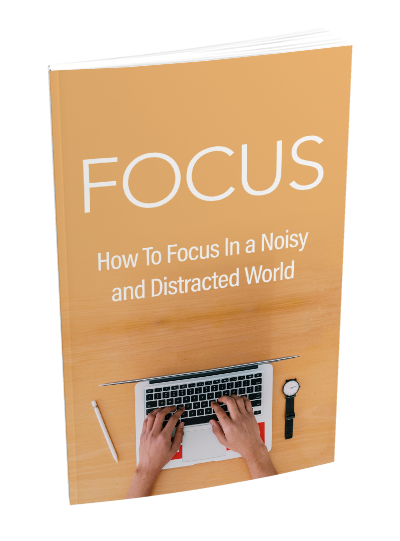
By Subscribing You are Agreeing to Terms and Conditions
Administer Windows Server 2012 course 20411A allows delegates to utilize virtual machines for labs using pre-release software. The course is part two of a series of three courses which collectively, cover implementation, administration, maintenance as well as provisioning services and infrastructure in a Windows Server 2012 environment.
Johannesburg (Sandton), Cape Town, Durban, Port Elizabeth, Pretoria – South Africa
Key outcomes of the course include:
• Implementation of Infrastructure Network Access Protection Group Policy
• Service Accounts management, including Desktops with Group Policy
• Active Directory Domain services Maintenance.
• Troubleshooting and configuration of DNS and Remote Access.
• Network Policy Server Role and Remote Access installation, Configuration and Troubleshooting.
Module 9: Optimizing File Services
This module covers File Server Resource Manager (FSRM) and how to use it to implement Quotas, file screens and Storage Reports. It will also outline how to implement Classification Management and File Management Tasks as well as covering how to implement DFS, DFS Namespaces and configuring and troubleshooting DFS Replication.
Lessons:
Overview of FSRM
Using FSRM to Manage Quotas, File Screens, and Storage Reports
Implementing Classification Management and File Management Tasks
DFS Overview
Configuring DFS Namespaces
Configuring and Troubleshooting DFS Replication
Lab : Lab A: Configuring Quotas and File Screening by Using FSRM
Configuring FSRM Quotas
Configuring File Screening
Lab : Lab B: Configuring DFS Namespaces and Replication
Installing the DFS Namespaces Server Role
Configuring the DFS Role Service
Configuring DFS Namespace
Configuring DFS-R
Module 10: Configuring Encryption and Advanced Auditing
This module covers how to increase file system security by configuring file encryption with Encrypting File System (EFS) as well as how to enable and implement advanced auditing features.
Lessons:
Encrypting Network Files with EFS
Configuring Advanced Auditing
Lab : Lab A: Configuring Encryption and Advanced Auditing
Encrypting and Recovering Files
Configuring Advanced Auditing
Module 11: Deploying and Maintaining Server Images
This module covers the functionality of Windows Deployment Services (WDS), and explains how to use Windows Deployment Services tools to perform lite-touch deployments.
Lessons:
Overview of Windows Deployment Services
Implementing Deployment with WDS
Administering WDS
Lab : Deploying and Maintaining Server Images Using Windows Deployment Services
Installing and Configuring Windows Deployment Services
Creating Operating System Images with WDS
Configuring Custom Computer Naming
Deploying Images with WDS
Module 12: Deploying and Maintaining Server Images
This module covers the features and functionality of Windows Server Update Services (WSUS)as well as detailing how to provision updates with WSUS.
Lessons:
Overview of WSUS
Deploying Updates with WSUS
Lab : Implementing Update Management
Implementing the WSUS Server Role
Configuring Update Settings
Approving and Deploying an Update by Using WSUS
Module 13: Monitoring Windows Server 2012
This module covers monitoring tools available in Windows Server 2012. It will cover the use of Performance Monitor, as well as how to monitor and successfully utilize Event logs.
Lessons:
Monitoring Tools
Using Performance Monitor
Monitoring Event Logs
Lab : Monitoring Windows Server 2012
Establishing a Performance Baseline
Identifying the Source of a Performance Problem
Viewing and Configuring Centralized Event Logs
Computer based short courses for the new and every day PC user
Computer Courses
Business, management and essential life skill short courses
Soft Skill Courses
Affordable half day workshops and seminars
Workshops
Our two day training course is designed so that the knowledge acquired is applied practically, so that the business environment can be enhanced.
Please consult schedule for course costs or contact BOTI for a quote.
The course (Administer Windows Server 2012 Training Course) is designed for the following attendees:
• This course is intended for Information Technology (IT) Professionals with practical experience operating in a Windows Server 2008 or Windows Server 2012 environment.
• Delegates with knowledge similar to that already covered in 20410A:
• Delegates with a minimum of 1 year practical experience working with Windows Server 2012, Windows Server 2008 and Windows Server 2008 R2.
For the Administer Windows Server 2012 Training Course it is advisable that you have the following experience/knowledge:
• Basic networking understanding.
• Experience and understanding configuring administration tasks and security in an enterprise environment.
• Experience in configuring and supporting Microsoft Windows clients.
Copyright text 2024 by Business Optimization Training Institute.