Free Training & Career Tips... Subscribe to Get Weekly Career Tips
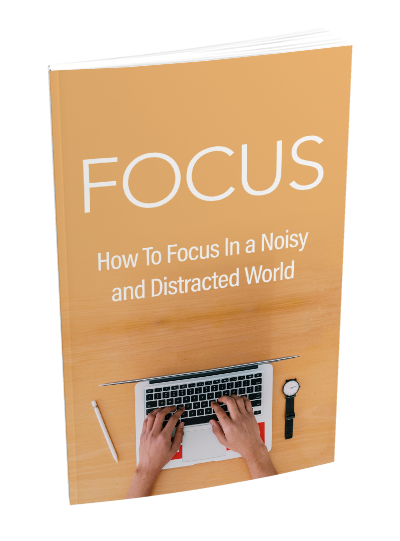
By Subscribing You are Agreeing to Terms and Conditions

Microsoft Office Word Intermediate course goes beyond the basics of word processing. This course will enhance your Microsoft Office Word documents with advanced components such as, charts, tables, customized formats and graphics. You will be able to create your own Microsoft Word efficiency tools to produce effective and attractive documents using less time and effort.
Key outcomes of the course include:
Module 1: Creating Diagrams
Creating and positioning a diagram
Including using the text pane; demoting and promoting shapes in a diagram; manipulating and changing diagram layout, colours and shapes; Use picture diagrams to show photographs
Module 2: other Visual Element Usage
Including adding graphic and text watermarks; insert a screen clipping; equation building and saving it to the gallery
Module 3 : Insert and Modify Charts
Including inserting t a chart into a document; Plot Excel data in a chart; formatting a chart
Module 4: Arrange and Organize Content
Inlcuding adjusting document outline in order to reorganize information; Insert and format nested tables
Module 5: Document creation for Use outside Word
Create blog posts; Saving files in different formats; modifying and creating web documents

2 days
This course is designed for those individuals who need to know how to use Microsoft Word to create or modify complex business documents and Word efficiency tools.
For the Microsoft Office Word Intermediate Training Course it is advisable that you have the following experience/knowledge:

Please click on link below for related public course/s:
We also offer customized courses across the country: Anytime, Anywhere. Click on the link to get get instant proposal or book you course:
Book This Course Or Obtain Quote – Now
View Calendar for the latest Public Course Schedule
Copyright text 2024 by Business Optimization Training Institute.