
Trusted Training Partners






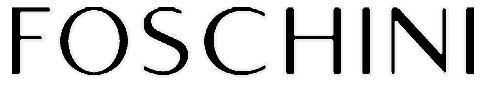

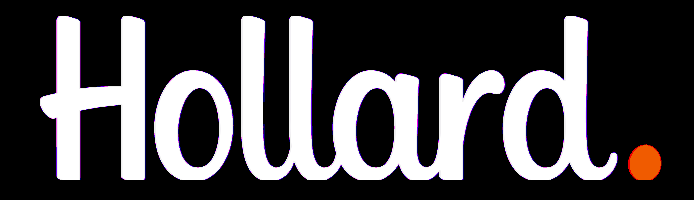









Home / Uncategorized / Microsoft Sharepoint 2010 End User Level 2 (MS Course no. 50469B) Course: Introduction
Quick Look Course Summary:Microsoft Sharepoint 2010 End User Level 2 (MS Course no. 50469B) Course: Introduction
-

Next Public Course Date:
-

Length: 2 day(s)
-

Price (at your venue): 1 Person R 11,600.00 EX VAT 3 Person R 8,107.93 EX VAT 10 Person R 5,569.08 EX VAT
-

Certification Type:Accredited
-

Locations & Venues: Off-site or in-house. We train in all major city centres throughout South Africa.

Get Free & personalised
Training Advice
Microsoft Sharepoint 2010 End User Level 2 (MS Course no. 50469B) Course: Introduction
SharePoint Libraries share the same characteristics as SharePoint lists such as columns, views and validation to name a few. What distinguishes SharePoint Libraries is that each item in a library has an underlying document. Therefore, in addition to the data stored in library columns, the document stores its own data based on the type of document. Because of the extra data that can be stored in columns that can be used to filter and search with, and because of features such as versioning, libraries are considered as an excellent replacement for the more traditional file server system. Libraries are, like lists, a fundamental building block in a SharePoint site.
Microsoft Sharepoint 2010 End User Level 2 (MS Course no. 50469B) Course :Course Outline
1. Introduction
Overview of SharePoint Level 2
2. Server Site Definitions
The Publishing Portal
The Records Centre
The Search Centre
The Business Intelligence Centre
3. Work flows
Built in Activities 2007
Built In Activities 2010
Looping Workflows
Create a looping set of Workflows
Reusable Workflows
Create Reusable Workflows on SharePoint Site and Globally
Export a Workflow to Visio
Import a Workflow from Visio
Save Workflow as Template
Modify Out of Box Workflows
Create Workflows with SharePoint Designer 2010
4. Social features in SharePoint 2010
Social Computing
My Site
Create My Site
Your Profile
Colleagues
Colleagues – Tracking Changes
Explore Memberships
Explore Commonalities
Documents
My Blog
Tags and Notes
Protection
5. Site Administration
Basic Site Administration
Site Name, Description, Appearance
Tree View
Site Theme
Navigation – Top Link and Quick Launch
Searchable Columns
Regional Settings
User Alerts
RSS Settings
Search and Offline Availability
Workflow Settings
Site Internet analytics and Reports
Term Store Management
Content and Structure
Manage Site Features
Reset to Site Default
Explore Site Column Gallery
Site Content Types Gallery
Web Parts Gallery
List Templates Gallery
Master Pages and Page Layouts Gallery
Themes Gallery
Solutions Gallery
Advanced Site Administration
Site Features
Workflows
Hold Reports
Discover and Hold Content
Content Organiser Settings
Content Organiser Rules
6. Site Customisation
Site Customisation for the end user
Web Parts Basics
Media and Content Web Parts
Content Rollup
Social Collaboration
Server Web Parts
Basic parts and Audience Targeting
Business Data
Office Client Applications
Search Feature
Filter Web Parts
Create a Master Page
Modify A Master Page
Customise CUSS
Create a new Page Layout
Create a new Page using a Page Layout
7. Site Collection Administration
Site Collection Administrator
Search settings, Scopes and Keywords
FAST search Links
Recycle Bin
Site Collection Features
Site Hierarchy
Site Collection Navigation
Site Collection Audit Settings
Audit Log Reports
Portal Site Connection
Site Collection Policies
Record Declaration Settings
Cache Profiles
Object Cache
Output Cache
Content Type Publishing and Logs
Variations and Variation Labels
Translatable Columns
Suggested Content Browser Locations
Document ID Settings
SharePoint Designer Settings
Visual Upgrade
Help Feature
Site Collection Internet analytics Reports
Microsoft Sharepoint 2010 End User Level 2 (MS Course no. 50469B) Course: Course Duration
2 day/s
Who should attend: Microsoft Sharepoint 2010 End User Level 2 (MS Course no. 50469B) Course
This course is intended for Level 2 users of Microsoft Sharepoint
**Quote does not include Any Exam Fees (if applicable)
IMPORTANT ACTION: Do Not Wait To Improve Your Skills.
Book Now By Completing Online Booking Form / Customised Proposal or Obtain Approval For Your Already Received Customised Proposal
Realize incredible savings by sending more delegates
Duration: 2 day(s)
Delegates: 1
Cost (incl):




